Artificial Intelligence in Mobile Applications :
Use of Artificial Intelligence (AI) in mobile app is increasingly being integrated, significantly transforming user experiences and enhancing functionality to most satisfying consumer.
1. Personalization
AI in mobile app means AI algorithms analyze vast amounts of user data to deliver personalized experience. For example, Spotify , Netflix , Instagram feed , Youtube and Facebook are use data for user track user interaction, such as songs listened to or movies watched, , instagram’s feed, youtube recommendations, facebook feed to curate recommendations. This personalized approach increases user satisfaction, as it helps users discover new content that aligns with their preferences, so that keeping them engaged longer.
- Example: Spotify’s “Discover Weekly” playlist is generated using AI to recommend songs based on your listening habits, making music discovery both enjoyable and relevant.
- Streaming Services: Apps like Netflix and Spotify utilize AI to recommend movies, shows, and music tailored to individual tastes based on previous interactions.
- E-commerce Platforms: Online shopping apps analyze user browsing history and purchase patterns to suggest products that users are likely to be interested in, increasing conversion rates.
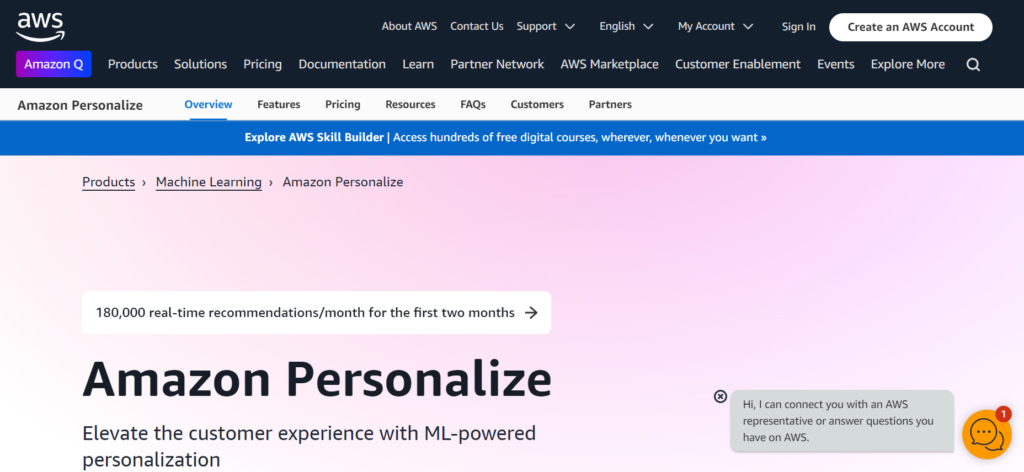 Amazon personalize
Amazon personalize
2. Chatbots and Virtual Assistants :
Many mobile apps now utilize AI powered chatbots to streamline customer support. These bots can engage users in conversation, providing answers to common queries, troubleshooting issues, and offering personalized recommendations based on user history. By automating these interactions, businesses can enhance user engagement and reduce response times.
- Example: The Sephora app features a chatbot that helps users find products, schedule appointments, and offers personalized beauty advice, improving the overall shopping experience.
- 24/7 Availability: Chatbots can assist users at any time, reducing wait times and improving satisfaction.
- Natural Language Processing (NLP): Advanced chatbots understand user intent and can handle complex questions, making interactions feel more humanlike. This is evident in apps like Facebook Messenger and WhatsApp, where businesses use chatbots to streamline communication. Natural Language Processing (NLP) enables mobile apps to understand and respond to user commands in a conversational manner. This technology is at the core of virtual assistants like Siri, Google Assistant, and Amazon Alexa, allowing users to interact with their devices using natural language rather than specific commands.
- Example: With NLP, you can say, “What’s the weather like today?” and receive a spoken response, making the interaction feel more human-like and intuitive.
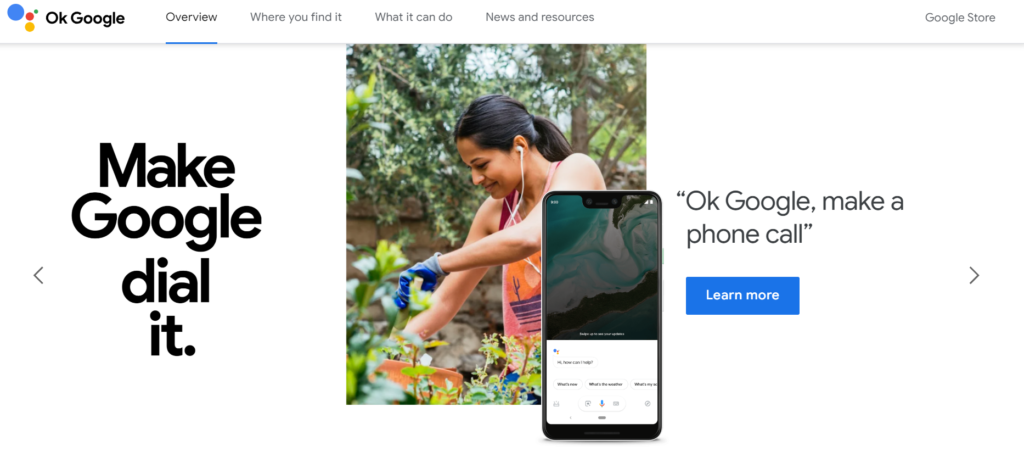 Google Assistant
Google Assistant
3. Image Recognition
AI driven image recognition technology allows applications to categorize and search images based on content. Google Photos, uses AI to analyze your photo library, enabling you to search for images using keywords.
- Example: Searching for “Rabbit” in Google Photos can instantly display all pictures that contain rabbits, it has ability to identify objects within photos.
- Photo Management: Google Photos uses AI to automatically sort and label images, enabling users to search for photos using keywords related to their content.
- Retail Apps: Some shopping apps employ image recognition to let users take pictures of items to find similar products online, enhancing the shopping experience.
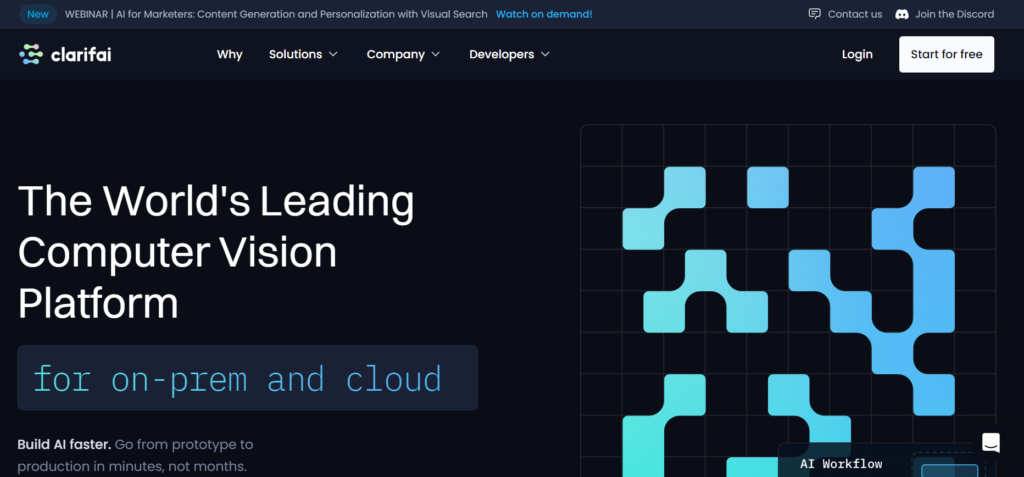 clarifai
clarifai
5. Predictive Analytics
AI in mobile app powers predictive analytics in various applications, particularly in finance and health. These apps analyze historical user data to forecast future behavior, and helping users make informed decisions.
- Example: Budgeting apps like Mint use AI to analyze spending patterns and offer insights or alerts when users are likely to exceed their budgets, which aiding in better financial management.
- Financial Apps: Apps like cred ai , trader ai , capitalize.ai and mint, Budgeting apps can forecast future spending based on past data, helping users manage their finances more effectively. You can see, apps like Mint offer insights into spending habits and suggest areas for savings.
- Health Monitoring: Fitness apps analyze users activities to predict their future fitness levels and suggest personalized workout plans.
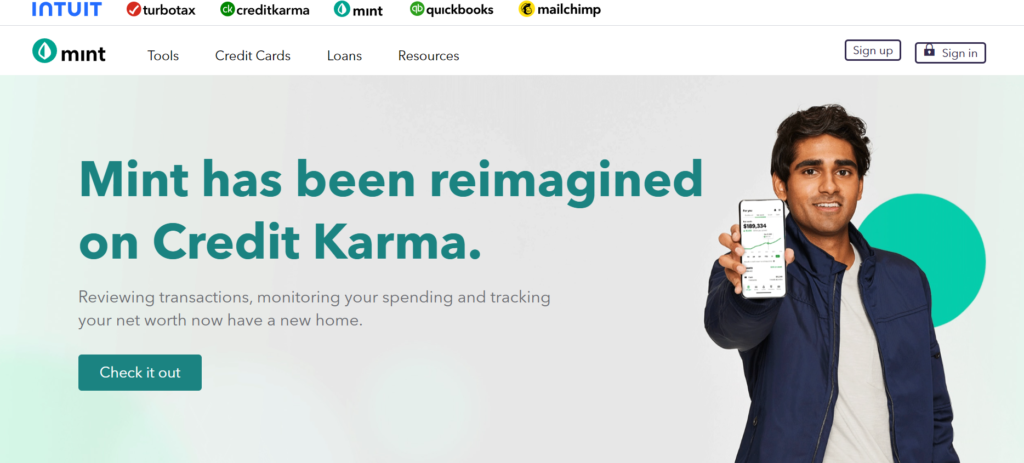 Mint
Mint
6. Enhanced Security
AI enhances mobile app security through advanced biometric authentication methods, such as facial recognition and fingerprint scanning. This technology ensures that only authorized users can access sensitive information and so significantly reducing the risk of unauthorized access.
- Example: Many banking apps employ AI driven facial recognition for secure logins, adding an extra layer of protection for users financial information.
- Biometric Authentication: Many apps now use AI to implement facial recognition or fingerprint scanning, ensuring that only authorized users can access sensitive information. This significantly enhances security compared to traditional password based systems.
- Fraud Detection: AI algorithms monitor transactions in real time to detect suspicious activity, and allowing for immediate action to prevent potential fraud.
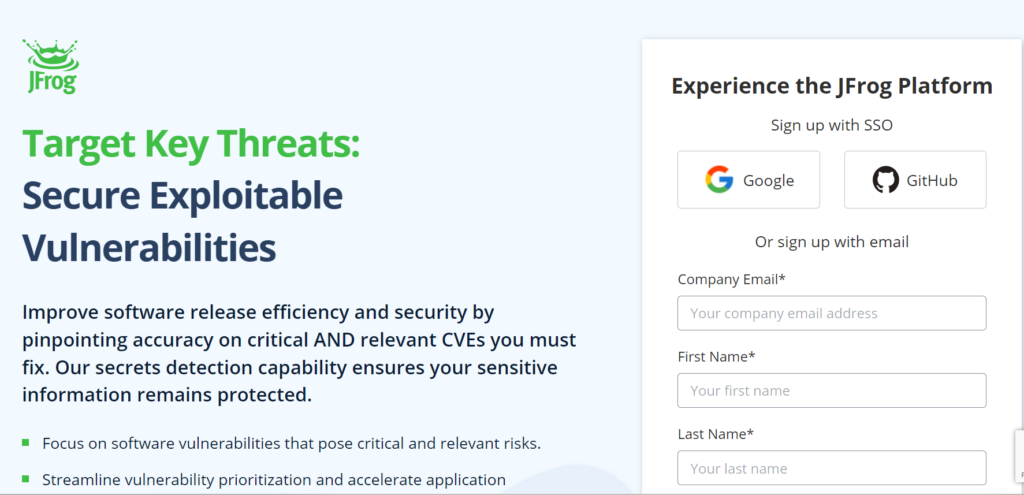 Biometric tool
Biometric tool
7. Augmented Reality (AR)
When Mobile integrated with AI, Augmented Reality creates immersive and interactive experiences. Apps like Snapchat and Pokémon GO use AI to blend digital elements with the real world, enhancing user engagement through creative expression.
- Example: In Pokémon GO, AI helps position virtual Pokémon in real world locations, encouraging users to explore their surroundings in search of virtual creatures.
- Gaming: Apps like Pokémon GO utilize AI to overlay virtual creatures onto real world settings, enhancing gameplay and engagement.
- Home Decor: Apps like IKEA Place allow users to visualize how furniture will look in their space through AR, helping them make informed purchasing decisions.
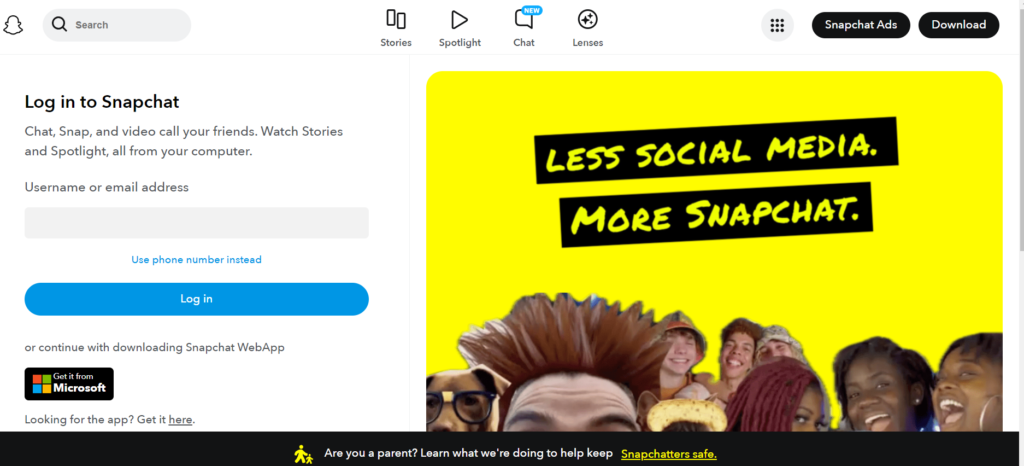 Snapchat
Snapchat
8. Voice Recognition
AI driven voice recognition technology enables hands free operation of mobile applications. This capability is particularly useful for users with disabilities and enhances convenience for all users by allowing them to perform tasks verbally.
- Example: Google Assistant allows users to set reminders, send texts, and even control smart home devices through voice commands, making daily tasks easier.
- Voice Assistants: Applications like Siri, Google Assistant, and Alexa use AI to interpret voice commands, allowing users to perform tasks like setting reminders, sending messages, or playing music without typing.
- Accessibility: Voice recognition makes apps more accessible to individuals with disabilities, enabling broader usage.
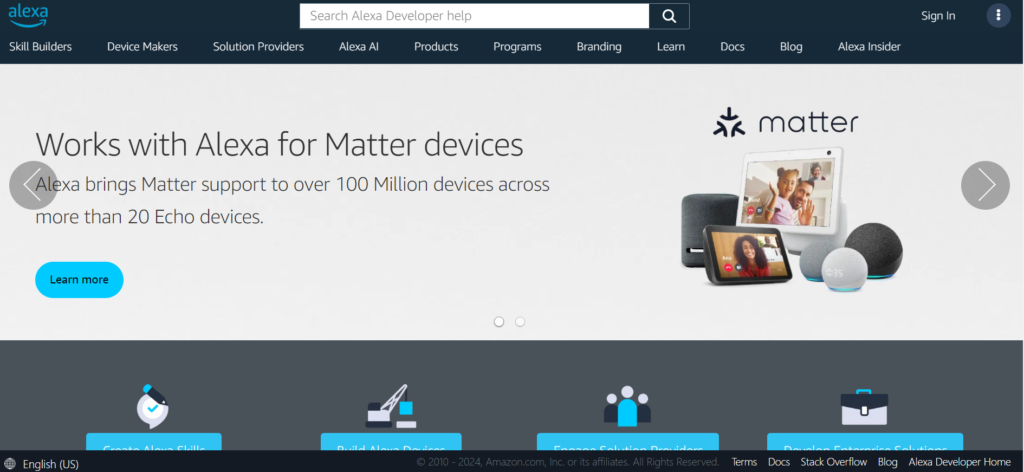 Alexa
Alexa
9. Smart Content Creation
AI tools assist users in creating high quality content by offering templates and design suggestions based on current trends. This functionality democratizes content creation, allowing even those without design skills to produce professional grade materials.
- Example: Apps like Canva utilize AI to suggest design layouts and elements based on the user’s intended use, making it easier to create visually appealing graphics.
- Graphic Design: Tools like Canva leverage AI to suggest design layouts and elements based on current trends, making it easier for users to produce professional looking content.
- Video Editing: AI driven features in video editing apps can automatically edit clips together or suggest enhancements, streamlining the content creation process.
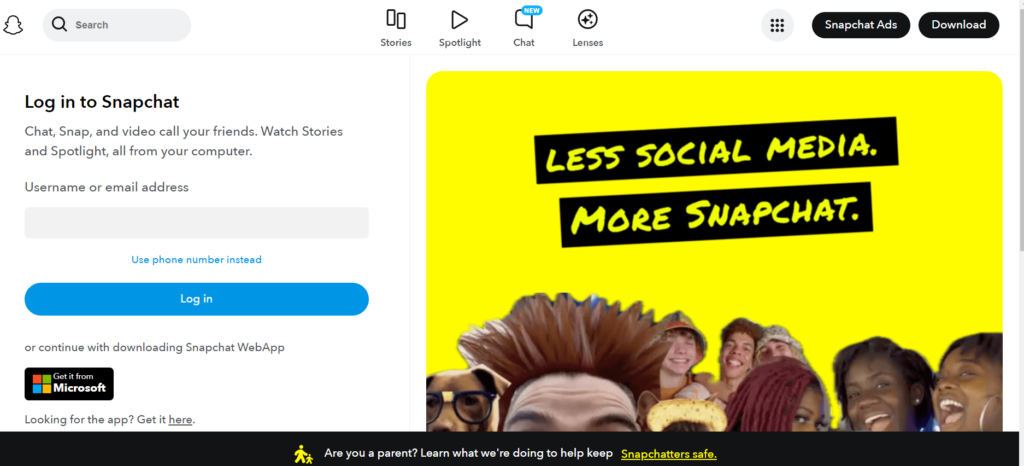 Canva
Canva
10. Health Monitoring
Fitness and health applications use AI to analyze user data and provide tailored recommendations. These apps can track exercise, nutrition, and sleep patterns, helping users achieve their health goals.
- Example: Apps like MyFitnessPal analyze dietary habits and provide personalized meal plans and fitness tracking, enabling users to maintain a healthy lifestyle effectively.
- Personalized Insights: Health apps analyze users’ activity levels, sleep patterns, and dietary habits to provide tailored advice and actionable insights, helping users achieve their health goals.
- Remote Monitoring: Many fitness trackers and health apps utilize AI to monitor user’s vital signs and provide alerts for any anomalies, ensuring timely medical attention when needed.
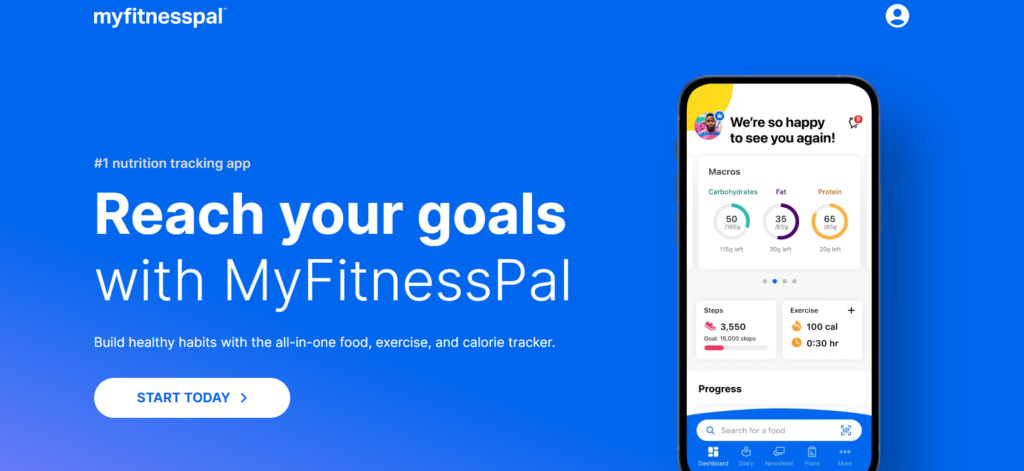 Fitness Pal
Fitness Pal
The integration of AI in mobile applications significantly enhances user engagement and improves overall efficiency and accessibility. As AI technology continues to evolve, we can expect even more innovative applications in the mobile space, fundamentally changing how we interact with our devices and manage our daily lives. The future of mobile apps will likely see AI becoming an integral part of user experiences, driving personalization, efficiency, and convenience to new heights.
so here are the use of AI in Mobile App,
How to Use AI in App Development
1. Define the Purpose and Use Case
- Identify what problem you are facing and then recognize the apps that will solve problem using AI.
- Common use cases include personalization, predictive analytics, natural language processing (NLP), image recognition, and automated customer support.
2. Gather Data
- Collect relevant data for training your AI models. This can include user behavior data, text, images, or transaction history.
- Ensure data quality and relevance, as the performance of your AI model heavily depends on the data it learns from.
3. Choose the Right AI Technologies
- Machine Learning: For predictive analytics and personalized recommendations.
- Natural Language Processing (NLP): For chatbots and voice recognition features.
- Computer Vision: For image analysis and recognition tasks.
4. Select AI Tools and Frameworks
- Utilize frameworks and libraries like TensorFlow, PyTorch, Keras, or Scikit-learn for machine learning.
- For NLP, consider using libraries like NLTK, SpaCy, or Hugging Face Transformers.
- Image processing can be enhanced with OpenCV or similar tools.
5. Develop the AI Model
- Split your data into training and testing sets.
- Train your model using the training data and validate it with the testing data.
- Optimize the model for accuracy and efficiency.
6. Integrate AI into Your App
- Use APIs (like Google Cloud AI, IBM Watson, or Microsoft Azure AI) to integrate AI functionalities without building models from scratch.
- For custom solutions, develop backend services that handle AI processing and connect them with your app’s frontend.
7. User Interface (UI) Design
- Design a user friendly interface that allows users to interact with AI features easily.
- Ensure that AI functionalities enhance the user experience rather than complicate it.
8. Testing and Iteration
- Conduct thorough testing of AI features to ensure they work as intended and provide accurate results.
- Gather user feedback to identify areas for improvement and iterate on the design and functionality.
9. Deployment
- Deploy your app with the integrated AI features on relevant platforms (iOS, Android, web).
- Monitor performance and user engagement closely after launch.
10. Maintain and Update
- Continuously monitor AI model performance and update it as necessary with new data.
- Regularly improve app features based on user feedback and advancements in AI technology.
Cred Review Janitor AI Review Quantum AI Review Trader AI Review Zapier Review Zoho Desk Pricing Capitalise.ai Review Zendesk Pricing KreditBee