BHIM App : In the fast paced digital age, managing your finances right from your smartphone has become not just a convenience but an absolute necessity, particularly in a country like India where the Unified Payments Interface (UPI) has completely transformed how we handle money. Imagine sending cash to a street vendor, splitting a restaurant bill with friends, or paying your utility bills all in seconds, without carrying cash or dealing with complicated bank processes. That’s the magic of UPI, and at the heart of this revolution stands the BHIM app, proudly developed by the National Payments Corporation of India (NPCI). Launched back in December 2016 by Prime Minister Narendra Modi as part of the Digital India initiative, BHIM, short for Bharat Interface for Money, aims to promote cashless transactions and financial inclusion across the nation. It’s a government-backed platform, which means it’s built with a strong emphasis on security, simplicity, and accessibility, making it ideal for everyone from tech-savvy urban dwellers to rural users with basic phones.
What sets BHIM apart is its no-nonsense approach: no ads cluttering your screen, no unnecessary features pushing loans or investments, just pure, efficient UPI payments. As of September 2025, the app has crossed over 100 million downloads on Google Play alone, with a solid 4.2-star rating based on 1.71 million reviews, reflecting its widespread trust and reliability. On the Apple App Store, it fares even better with a 4.4-star rating, showing its compatibility across platforms. Whether you’re a first-time user sending money to a family member or a small business owner accepting payments, BHIM eliminates the need for physical wallets or extra fees that some private apps might charge. In this comprehensive guide, we’ll dive deep into every aspect from registration and features to troubleshooting common errors and exploring advanced tools like UPI Circle. We’ll use simple language, step by step explanations, real-world examples, and tips drawn from official sources and user feedback to ensure you can navigate BHIM like a pro. If you’ve ever felt overwhelmed by digital payments or faced glitches, this article will equip you with all the knowledge you need to make seamless transactions.
What Are BHIM App?
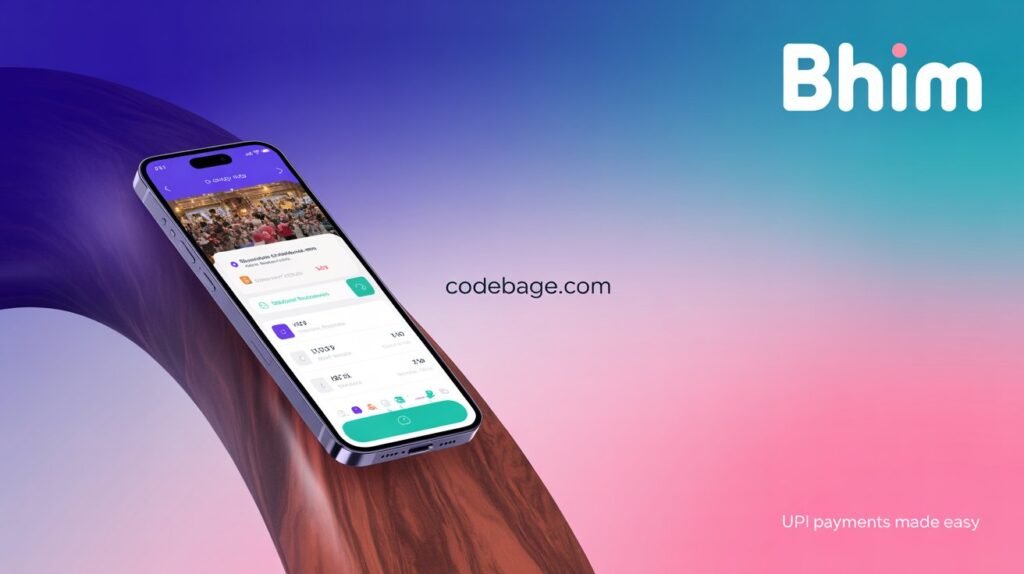
The BHIM app is essentially India’s official gateway to the world of UPI payments, designed to make financial transactions as easy as sending a text message. Developed by NPCI, a non-profit organization under the Reserve Bank of India (RBI), BHIM was created to unify the fragmented payment systems in the country and encourage digital adoption, especially after the 2016 demonetization drive. It’s completely free to download and use, with no hidden charges for basic transactions, and it operates without any advertisements, which is a breath of fresh air compared to ad-heavy apps like some competitors.
At its core, BHIM allows you to link your bank account directly to your mobile number, enabling instant money transfers, bill payments, and QR code scans. It supports over 20 regional languages, including Hindi, Tamil, Telugu, and Bengali, making it accessible to non-English speakers across India’s diverse linguistic landscape. The app is compatible with Android devices running version 5.0 or higher and iOS devices on 13.4 or later, ensuring broad reach. For those without smartphones, BHIM offers an offline alternative through the *99# USSD service, where you can perform basic transactions like balance checks or fund transfers using any basic feature phone.
Security is a cornerstone of BHIM. It uses a UPI PIN a four or six-digit code you set during registration for every transaction, along with two-factor authentication tied to your mobile number. All data is encrypted, and the app adheres strictly to RBI guidelines, reducing the risk of fraud. Unlike wallet-based apps that require loading money first, BHIM pulls funds directly from your bank account, so you earn interest on your savings until the moment of transfer. This makes it perfect for beginners who want a straightforward experience without the bells and whistles of investments or shopping integrations. For example, if you’re at a local market, you can simply scan a vendor’s QR code, enter the amount, and confirm with your PIN transaction complete in under 10 seconds.
User reviews highlight its reliability for everyday use, though some note occasional lags in high traffic periods. Overall, BHIM is ideal if you prefer a clean, government-trusted app focused on core payments rather than a multi-feature ecosystem.
Is PhonePe a BHIM App?

No, PhonePe is not the same as the BHIM app, though both operate on the UPI framework. PhonePe is a private digital payments platform owned by Walmart through its Flipkart subsidiary, launched in 2016 around the same time as BHIM. While BHIM is NPCI’s official, government-endorsed app dedicated solely to UPI transactions, PhonePe expands into a full-fledged fintech ecosystem with additional services like mutual fund investments, insurance policies, gold purchases, and even job listings.
To break it down: BHIM keeps things minimalistic no ads, no upsells just send, receive, and pay bills securely. PhonePe, on the other hand, bombards users with promotional offers and ads, which can be overwhelming but rewarding for those who chase cashbacks. For instance, if you’re sending ₹500 to a friend, both apps can do it instantly via UPI, but PhonePe might offer scratch cards or cashback incentives, while BHIM focuses on speed and security without distractions.
If you’re comparing for daily use, BHIM has the edge in trustworthiness as it’s backed by the government, with fewer privacy concerns. However, PhonePe’s user base is larger (over 500 million), and it often provides better rewards, like up to 5% cashback on certain transactions. Choose BHIM if you want simplicity; go for PhonePe if you like extras. Many users keep both for versatility.
Is Paytm BHIM UPI?
Paytm incorporates BHIM UPI for its transactions but is not the BHIM app itself. Paytm is a private company founded in 2010, evolving from a mobile recharge platform to a comprehensive digital wallet and payments bank. It uses the UPI infrastructure (including BHIM UPI protocols) to enable seamless transfers, but it adds layers like a digital wallet where you can store money, shop online, book tickets, and even invest in stocks.
In essence, BHIM is a pure UPI tool direct bank to bank transfers without intermediaries while Paytm blends UPI with wallet features, which might incur small fees for wallet-to-bank transfers. For example, paying a utility bill via Paytm UPI is quick, but Paytm often pushes its wallet for added cashback. BHIM integrates directly with NPCI for faster, fee-free basics, making it simpler for pure payments.
Paytm handles massive volumes (billions in transactions monthly), but recent regulatory issues with Paytm Payments Bank have raised concerns about reliability. BHIM, being government-run, avoids such hurdles. If you’re a shopper, Paytm’s ecosystem is handy; for straightforward UPI, BHIM wins.
What is BHIM 3.0 App?

BHIM 3.0 represents the latest evolution of the app, launched in March 2025 by NPCI BHIM Services Limited (NBSL) to address user feedback and enhance functionality in a competitive market. This update builds on previous versions by introducing advanced features like built-in expense tracking, where you can categorize spends (e.g., groceries, travel) and view monthly summaries via an intuitive dashboard. It also includes expense splitting for group payments, AI-powered alerts for suspicious activities or overspending, and optimized performance for low connectivity areas, which is crucial in rural India.
Other enhancements include multi-language support expansion, better bill payment integrations (e.g., auto-fetch for electricity or water bills), and improved security with biometric options beyond just PINs. The rollout was phased, starting in March and fully available by April 2025, ensuring backward compatibility so older devices aren’t left behind. For users, this means more than just payments—it’s like having a mini financial advisor in your pocket. To access BHIM 3.0, simply update the app from Google Play or App Store; no new registration needed. Early reviews praise the tracking features for helping budget better, though some note minor bugs in initial releases that were quickly fixed.
What is BHIM Swipe Machine?
The BHIM swipe machine isn’t a standalone device but refers to BHIM’s integration with merchant payment solutions like BHIM Aadhaar Pay and Digital Point of Sale (POS) systems. This allows businesses to accept UPI or card payments contactlessly using smartphones or basic POS hardware. For example, with BHIM Aadhaar Pay, merchants can verify customers via fingerprint and Aadhaar for secure transactions without cards.
It’s particularly useful for small vendors: Generate a QR code in the app, customer scans and pays via UPI. Partners like IDBI Bank offer Digital POS that combines QR, Aadhaar, and swipe functionalities. No physical machine needed—just the app. This promotes digital acceptance in shops, reducing cash handling risks. Setup: Merchants register as payees in BHIM, link bank, and start accepting. It’s free for most, with low MDR (Merchant Discount Rate) compared to cards.
How to Use BHIM UPI Circle?
UPI Circle is a innovative feature launched in 2024 and refined in BHIM 3.0, allowing you to delegate payment authority to family or friends with controlled limits, ideal for shared expenses or helping elders without giving full account access. It’s like creating a “sub-account” where delegates can pay from your funds, but you set the rules.
Detailed Steps to Use BHIM UPI Circle:
- Open the App and Navigate to UPI Circle: Launch BHIM, go to the main menu (three lines icon), and select ‘UPI Circle’ or ‘Delegate Payments’. If not visible, ensure your app is updated to the latest version.
- Add Delegates: Tap ‘Add Family/Friends’. Choose from contacts, enter their UPI ID, or scan a QR code. You can add up to 5 delegates per account.
- Choose Delegation Type: Select ‘Full Delegate’ (you approve each transaction via notification) or ‘Partial Delegate’ (they pay independently within limits, no approval needed).
- Set Limits and Validity: For partial, set max per transaction (up to ₹5,000), monthly limit (up to ₹15,000), and expiry date (e.g., 1 month). For full, no limits but each needs your OK.
- Confirm and Share: Enter your UPI PIN to authorize. The delegate gets a notification or QR to accept. They can now pay using your account via their UPI app.
- Monitor and Revoke: View activity in ‘UPI Circle’ dashboard. Revoke access anytime by selecting the delegate and tapping ‘Remove’.
This feature is great for parents giving allowance to kids or managing household bills. Tips: Start with low limits to test, and enable alerts for all activities. If issues arise, check connectivity or contact support. Potential pitfalls: Delegates need UPI-enabled apps; not for international use.
What is Ud2 Error in BHIM App?
The UD2 error in the BHIM app is a common UPI transaction failure code that indicates a “deemed failure” or timeout issue, where the system can’t confirm if the payment succeeded. It’s not unique to BHIM but affects all UPI apps, often due to network instability, incorrect recipient details, insufficient balance, wrong PIN, or bank server problems. For example, during peak hours or poor internet, the transaction “times out,” leading to UD2.
In simple terms, it’s like sending a message that gets lost in transit the money might deduct but usually reverses automatically within 24 -48 hours if failed. User reviews on forums like Reddit note it happens more with certain banks like SBI during maintenance. Preventing it involves stable Wi-Fi and double-checking details.
Ud2 Error BHIM UPI How to Fix?
Fixing UD2 requires systematic troubleshooting. Here’s a detailed guide:
- Check Your Internet Connection: Ensure strong Wi-Fi or mobile data. Turn off airplane mode, restart router, or switch networks. Test by loading a webpage.
- Verify Transaction Details: Recheck recipient UPI ID, amount, and balance. Low funds or wrong ID often trigger UD2.
- Update the BHIM App: Go to Play Store/App Store, search BHIM, and update. Outdated versions have bugs.
- Clear Cache and Data: In phone settings > Apps > BHIM > Storage > Clear Cache/Data. Restart app.
- Reinstall if Needed: Uninstall and reinstall from official stores.
- Contact Bank or Support: If persistent, call your bank (e.g., SBI helpline 1800-11-2211) or BHIM support. Provide transaction ID.
For most, steps 1-3 resolve it. If money deducted, wait 48 hours for auto-reverse; else, raise a dispute.
Ud2 Error BHIM UPI How to Fix in Hindi?
UD2 error BHIM app mein transaction failure ka code hai, jo timeout ya network issue se hota hai. Ise theek karne ke liye:
- Internet check karein: Wi-Fi ya data on karein, airplane mode off. Router restart karein.
- Details verify karein: Receiver ka UPI ID, amount, aur balance sahi ho.
- App update karein: Play Store se BHIM update karein.
- Cache clear karein: Settings > Apps > BHIM > Storage > Clear Cache.
- App reinstall karein: Uninstall kar ke dubara install karein.
- Bank se sampark karein: Agar na theek ho, bank helpline call karein.
Paise kat gaye to 48 ghante wait karein reverse ke liye, warna complaint karein.
Ud2 Error BHIM UPI How to Fix SBI?
For SBI users, UD2 often stems from bank-specific issues like server downtime. Steps:
- Log out of BHIM and relog.
- Update app and check SBI net banking status via SBI app.
- Ensure app permissions (location, SMS) are enabled.
- Try non-peak hours (avoid evenings).
- Call SBI helpline (1800-11-2211) with txn ID.
It’s usually temporary; restarts fix 80% cases.
Ud2 Error in UPI?
UD2 means the transaction is “deemed failed” due to no confirmation from the bank. Money deducts but reverses if truly failed. Monitor via app history; if not, dispute.
What is BHIM UPI Complaint Status?
To check status: Visit NPCI website (npci.org.in), go to ‘Complaint Status’, enter CRN from app, select ‘BHIM’, and captcha. It shows pending/resolved with details. Turnaround: 7-10 days.
BHIM UPI Complaint?
Raise via app: Transaction History > Select failed txn > Raise Dispute. Or online NPCI form with details. Include screenshots for faster resolution.
BHIM Customer Care Number?
The official helpline is 1800-120-1740 (toll-free, 24/7). Email: care@bhimupi.org.in. For urgent, call; for feedback, use app form.
How to Change Transaction Limit in BHIM App?
BHIM follows bank-set limits: Default ₹1 lakh/day, 20 txns. Can’t change in app—visit bank branch or use net banking to request increase (up to ₹2 lakh for verified users). New users start at ₹5,000/24h.
How to Change Name in BHIM App?
Name pulls from bank KYC. Update at bank with ID proof (Aadhaar/PAN), then relink in BHIM: Profile > Bank Accounts > Relink.
How to Change Your Phone Number in the BHIM UPI App?
Can’t directly; update registered mobile at bank branch, then deregister old in BHIM and reregister with new number.
How Can Remove Bank Account Number in BHIM App?
Steps:
- Open BHIM > Profile > Bank Accounts.
- Select account > Remove.
- Confirm with PIN.
Relink if needed.
I Installed the BHIM App and I Want to Know How Do I Delete My Account?
No permanent delete due to compliance. Unlink all banks (as above), uninstall app. Data retained by NPCI for records.
Disadvantages of BHIM App?
While BHIM excels in security, it has drawbacks: Slower UI compared to private apps, limited rewards, occasional glitches like OTP delays or crashes, no advanced features like investments. Reviews mention poor customer support response and basic design. From X: Users complain about fund stuck or app closing. Pros outweigh for simple users.
BHIM App Download?
Search “BHIM” on Google Play (Android) or App Store (iOS). Official from NPCI. APK from npci.org.in if needed, but stores preferred.
How to Use BHIM App?
Start with download, then:
- Open, select language.
- Verify mobile (OTP).
- Link bank, set PIN.
Use for transfers: Enter UPI ID/scan QR, amount, PIN.
BHIM UPI Registration?
Detailed Steps:
- Download from store.
- Choose language, allow permissions.
- Verify SIM-linked mobile with OTP.
- Select bank, fetch accounts.
- Set UPI PIN (debit card details or Aadhaar).
- Create UPI ID (e.g., mobile@upi).
Takes 5 mins.
BHIM App Review?
Pros: Ad-free, secure, simple. Cons: Bugs, slow support. 4.2/5 on Android; users love for basics but want more features. From Reddit: Reliable but UI needs polish.
BHIM Transaction Limit?
Standard: ₹1 lakh per txn/day, 20 txns. New users: ₹5,000 first 24h.
Table of Limits:
| Type | Limit |
|---|---|
| Per Txn | ₹1 lakh |
| Daily | ₹1 lakh |
| Txns/Day | 20 |
| New User (24h) | ₹5,000 |
| UPI Lite | ₹500/txn, ₹4,000/day |
BHIM Cashback Offers?
Current (Sept 2025): Up to ₹50 on JioMart (min ₹299), ₹50 Magicpin grocery, up to ₹1200 new users, ₹10 on UPI Lite. Check ‘Offers’ tab.
BHIM vs PhonePe?
BHIM: Government, ad-free, basic. PhonePe: Private, rewards-heavy, extras. BHIM for trust; PhonePe for perks.
In summary, BHIM remains a cornerstone of India’s digital economy, offering secure, simple payments. With updates like 3.0, it’s evolving to meet modern needs while staying true to its roots.
FAQs
What are BHIM app main features?
UPI transfers, QR scans, bill pay, expense tracking in 3.0.
How to fix UD2 error?
Check connection, update, clear cache.
What is UPI Circle?
Delegate payments with limits for family.
How to register?
Download, verify mobile, link bank, set PIN.
What limits apply?
₹1 lakh/day standard.
How to complain?
App dispute or helpline.
Any disadvantages of BHIM app?
Basic UI, fewer rewards, occasional glitches.

Can you be more specific about the content of your article? After reading it, I still have some doubts. Hope you can help me.
I don’t think the title of your article matches the content lol. Just kidding, mainly because I had some doubts after reading the article. https://accounts.binance.com/es/register?ref=RQUR4BEO
Can you be more specific about the content of your article? After reading it, I still have some doubts. Hope you can help me.
Tried my luck on 69jilislot and had a pretty good experience. They have some interesting slot games that I haven’t seen elsewhere. Worth a look if you’re bored with the usual stuff. Get the scoop here: 69jilislot
zc777game.info, giving it a look-see. Hope it isn’t one of those things that leads nowhere. Gotta find that perfect game somewhere! zc777game
Hey folks, Okiebet’s not bad at all. Simple and easy to use, which I appreciate. Here’s the link: okiebet
This web page is mostly a stroll-by for all of the info you wanted about this and didn’t know who to ask. Glimpse right here, and you’ll undoubtedly uncover it.