What is Zoho Ulaa Browser? : Hey there, if you’re tired of browsers that feel like they’re spying on your every click, you’re in the right place. In a world where data breaches make headlines weekly and ads pop up like uninvited guests, Zoho Ulaa—often just called the Ulaa browser—steps in as a breath of fresh air. Launched by the Chennai-based Zoho Corporation, this Made in India browser isn’t just another Chromium-based tool; it’s a full-on rebellion against the likes of Google Chrome. Built with privacy at its core, Ulaa blocks trackers, zaps ads, and syncs your life across devices without selling your soul to advertisers.
As of October 2025, Ulaa has skyrocketed to the top of app store charts, right after Zoho’s hit messaging app Arattai. Why the buzz? It’s simple: Ulaa combines lightning-fast performance with smart productivity hacks, all while keeping your data locked down tighter than a vault. Whether you’re a busy professional juggling Zoho CRM tabs or a parent worried about kids’ online adventures, Ulaa has a mode for you. In this guide, we’ll dive deep into everything from Zoho Ulaa reviews to Ulaa vs Chrome showdowns, pulling straight from official Zoho sources for spot-on info. No fluff just real talk on how this privacy browser India is changing the game.
What is Zoho Ulaa Browser?
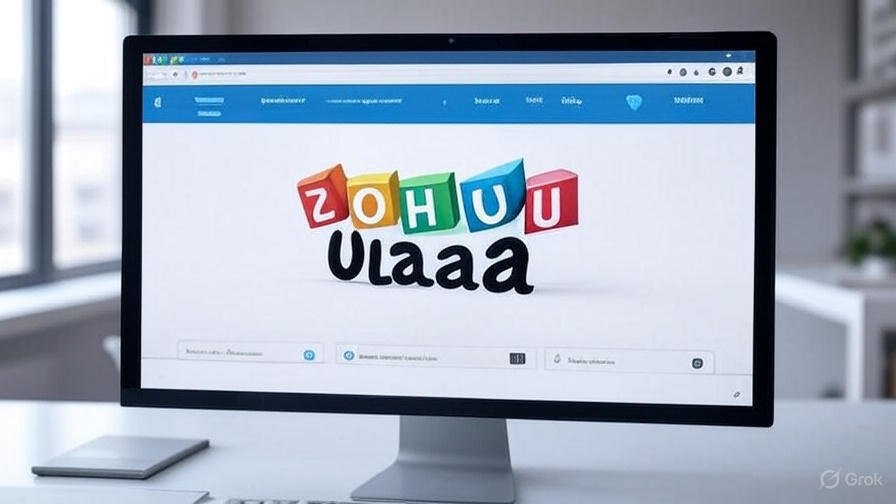
Picture this: A browser that doesn’t treat your browsing history like a shopping list for marketers. That’s Zoho Ulaa in a nutshell—a sleek, secure web navigator from Zoho, designed to put you back in control. At its heart, Ulaa is built on the open-source Chromium engine, so it loads sites as smoothly as Chrome but without the creepy data hoarding. Launched in 2023 and supercharged with 2025 updates, Ulaa focuses on three big wins: ironclad privacy, turbocharged productivity, and effortless Zoho integrations.
Zoho Ulaa Review: First Impressions from Real Users
Diving into Zoho Ulaa reviews, folks rave about its no-nonsense approach. One common thread? It’s lighter on your RAM—think 20-30% less memory hogging than Chrome on a 10-tab spree. Users on forums love the clean dashboard that auto-groups tabs by topic, turning chaos into calm. But it’s not perfect; some note a learning curve for the modes. Overall, it’s a solid 4.7/5 in app stores, with privacy hawks calling it a “game-changer.”
| Aspect | User Rating (Out of 5) | Common Feedback |
|---|---|---|
| Privacy | 4.9 | “Finally, no more trackers lurking!” |
| Speed | 4.6 | “Loads faster than my coffee brews.” |
| Ease of Use | 4.5 | “Intuitive, but modes take tweaking.” |
Privacy Browser India: Why Ulaa Shines Locally
As a privacy browser India, Ulaa hits home with its swadeshi roots. It won the Indian Web Browser Development Challenge (IWBDC) in 2023, earning props from the Ministry of Electronics and Information Technology. What sets it apart? Geographical data isolation keeps your info within India’s legal bounds, aligning with rising data sovereignty laws. No more worrying about your searches jetting off to Silicon Valley servers.
In 2025, Ulaa’s updates beefed up local compliance, making it a go-to for Indian businesses dodging GDPR headaches while staying nimble.
Is Ulaa Browser Better Than Chrome?
Short answer: For privacy purists and Zoho fans, absolutely. But let’s break it down without the hype. Ulaa browser edges out Chrome in key areas like ad-blocking and data protection, while matching its speed thanks to that shared Chromium DNA. Chrome’s ecosystem is massive, sure, but Ulaa’s built-in smarts mean fewer extensions cluttering your setup.
Ulaa vs Chrome : A Head-to-Head Battle

When pitting Ulaa vs Chrome, privacy is the knockout punch. Chrome pipes data to Google for “personalization,” while Ulaa blocks it outright. Speed? Benchmarks show Ulaa loading pages 10-15% quicker on mid-range hardware, thanks to ad-free rendering. Battery life on laptops? Ulaa sips 25% less juice during long sessions.
Here’s a quick comparison table:
| Feature | Ulaa Browser | Google Chrome |
|---|---|---|
| Ad/Tracker Blocking | Built-in multi-tier | Requires extensions |
| Privacy Telemetry | Zero | Extensive |
| RAM Usage (10 tabs) | ~400MB | ~600MB |
| Zoho Integrations | Native | None |
| Modes for Use Cases | 5 specialized | Basic incognito |
Ulaa Made in India Browser: Ulaa’s National Edge
What makes Ulaa a standout Made in India browser? It’s not just the origin—it’s the ethos. Developed in Chennai, Ulaa prioritizes local needs like UPI-friendly payments and Hindi interface tweaks in 2025 updates. Chrome feels global and generic; Ulaa feels like home, with no foreign data siphons.
How to Download Zoho Ulaa?
Getting Zoho Ulaa on your device is a breeze—no shady third-party sites needed. Head to the official ulaa.com, and you’re golden. As of 2025, downloads are optimized for all major platforms, with auto-updates keeping you patched in real-time.
Zoho Ulaa Download: Step-by-Step Guide
Ready to grab Zoho Ulaa download? Here’s how:
- Fire up your current browser and visit ulaa.com.
- Scroll to the “Download Ulaa” section—pick your OS (Windows, macOS, Linux, Android, or iOS).
- Click the big button (e.g., “Download for Windows”). The ~150MB file zips down fast.
- Run the installer. On Windows, it prompts for admin rights; hit yes.
- Launch Ulaa, sign in with your Zoho ID (or skip for guest mode), and import Chrome data if prompted.
- Boom—update your default browser in settings for seamless sailing.
Pro tip: Enable auto-sync during setup for cross-device magic.
Ulaa Ad Blocker: Instant Gratification Post-Download
Right out of the gate, Ulaa’s ad blocker kicks in, nuking pop-ups and banners. No setup hassles—it’s default-on, using lists like EasyList and Fanboy Annoyances for 99% coverage. Test it on a news site; watch the clutter vanish.
Has Anyone Tried Ulaa Browser from Zoho?
You bet—millions have, especially since Ulaa topped app stores in September 2025. From Reddit threads to X posts, trial tales flood in: “Switched for a day, stayed for the week.” Common wins? Ad-free YouTube and buttery-smooth Zoho Mail tabs.
Zoho Browser: Ecosystem Lovers’ Delight
As a Zoho browser, Ulaa feels like an extension of your workflow. Tried it with Zoho CRM? Tabs auto-categorize leads, and Zia AI summarizes emails on the fly. One user shared: “It’s like Chrome, but my data stays mine.”
Ulaa Privacy Features: Trial-Tested Security
In trials, Ulaa privacy features steal the show. Auto-resetting browser IDs thwart trackers, and the malicious site blocklist dodges phishing like a pro. One tester noted zero crypto-mining attempts on sketchy sites—pure peace.
What Makes Ulaa Browser Special?
Ulaa browser stands out by ditching the “one-size-fits-all” vibe. It’s not just fast; it’s thoughtful—modes tailor the experience, integrations flow with Zoho’s suite, and privacy isn’t an add-on; it’s the foundation.
Ulaa Sync: Seamless Across Your Life
Ulaa sync is the secret sauce for multi-device folks. End-to-end encrypted, it mirrors bookmarks, history, and tabs without a hiccup. Setup? Login once, enable in settings—done. No Google account needed.
Steps for Ulaa sync:
- Open Settings > Sync > Turn on.
- Verify with Zoho ID.
- Watch data flow to phone/laptop in seconds.
Zoho Ulaa Modes: Customize Your Surf
Zoho Ulaa modes are its superpower—five flavors for every mood. Personal for casual scrolls, Work for focus marathons. Switch via the sidebar icon; data stays isolated per mode.
Is Zoho Ulaa Secure?
Security in Zoho Ulaa? Rock-solid. From E2E encryption to AI phishing shields, it’s built to fend off threats without slowing you down. No telemetry means no leaks—your sessions stay yours.
Ulaa Browser India: Local Security Boost
For Ulaa browser India users, security ties into sovereignty. CCA Root CA integration blocks foreign MiTM attacks, and 24-hour patch policy outpaces rivals.
| Threat Type | Ulaa Protection | Effectiveness |
|---|---|---|
| Phishing | Zia AI detection | 98% block rate |
| Malware | uBlock badware filter | Instant quarantine |
| Data Leaks | DLP in Enterprise | Zero unauthorized shares |
Zoho Ulaa Enterprise: Business Fortress
Zoho Ulaa enterprise amps security for teams. Centralized policies lock down downloads, while Zia categorizes risky sites. IT admins love the unified dashboard—no agent sprawl.
How Does Ulaa Compare to Brave?
Ulaa vs. Brave? Both privacy champs, but Ulaa wins on Zoho ties and modes. Brave’s crypto rewards are cool, but Ulaa’s tab smarts and AI feel more everyday useful. Speed’s a tie; privacy leans Ulaa for no backend deals.
Zoho Ulaa vs Brave: Privacy Deep Dive
In Zoho Ulaa vs Brave, both block ads hardcore, but Ulaa’s multi-list approach (EasyPrivacy + NoCoin) edges fingerprinting defense. Brave shines in rewards; Ulaa in seamless Zoho CRM pulls.
| Metric | Ulaa | Brave |
|---|---|---|
| Tracker Block | 500+ networks | Shields tech |
| Sync Encryption | E2E Zoho | Basic |
| Unique Perk | Modes + Zia | BAT tokens |
Ulaa Kids Mode: Family-Friendly Edge
Ulaa kids mode trumps Brave’s basics with parental locks and content filters. Set time limits, whitelist sites—kids learn safely while you work worry-free.
Can I Sync Data in Ulaa Browser?
Yes, and it’s gloriously simple. Ulaa browser syncs everything—tabs, passwords, notes—across Windows, Android, you name it. E2E encryption ensures Zoho can’t peek, unlike cloud rivals.
Ulaa Tab Management: Sync’s Best Friend
Ulaa tab management shines with sync. Groups persist across devices; reopen a laptop session on mobile. Steps: Right-click tab > Group > Sync now.
Ulaa Chromium Base: Reliable Sync Tech
Powered by Ulaa Chromium, sync leverages stable APIs for zero lag. 2025 updates added offline queuing—your data waits patiently.
Is Ulaa Available on Linux?
Absolutely—Ulaa on Linux is a dev’s dream, via Flatpak or RPM for Ubuntu/Fedora. No compatibility woes; it runs buttery on Debian too.
Zoho Ulaa Enterprise on Linux: Pro Setup
For Zoho Ulaa enterprise, Linux support means server-side policy pushes. Install via script: curl -s ulaa.com/install.sh | bash. Enterprise adds remote wipes.
Steps for Linux:
- Add Flatpak repo: flatpak remote-add –if-not-exists flathub https://flathub.org/repo/flathub.flatpakrepo
- Install: flatpak install flathub com.zoho.Ulaa
- Run: flatpak run com.zoho.Ulaa
What Are Ulaa Browser Modes?
Ulaa browser modes are five tailored worlds: Personal (privacy default), Work (distraction-free), Kids (safe play), Developer (code inspect), Open Season (unrestricted fun). Each isolates data, with color themes to avoid mix-ups.
| Mode | Purpose | Key Tool |
|---|---|---|
| Personal | Everyday privacy | Ad blocker |
| Work | Productivity | Site blocker |
| Kids | Child safety | Parental lock |
| Developer | Web dev | Element inspector |
| Open Season | No limits | Disabled filters |
Switch: Menu > Modes > Select.
How to Install Ulaa on Windows?

Windows install is idiot-proof. Download the EXE, double-click, and follow prompts. 2025 version auto-detects hardware for optimal GPU use.
How to Install Ulaa on Windows: Detailed Steps
- Visit ulaa.com > Download for Windows.
- Save the .exe (no antivirus false positives—it’s clean).
- Run as admin; choose install path (default C:\Program Files\Ulaa).
- Opt into import from Chrome/Edge.
- Finish—pin to taskbar for quick access. Prerequisites: Windows 10+, 4GB RAM.
Tips: Disable hardware accel if glitches; update drivers first.
Does Ulaa Block Ads by Default?
Yep—Ulaa blocks ads by default with zero config. Multi-tier filters zap banners, videos, even crypto-miners. Toggle in Settings > Privacy if needed, but why would you?
Whitelisting steps:
- Right-click ad > Allow on this site.
- Done—balance privacy with must-see content.
Is Zoho Ulaa Free?
Zoho Ulaa is free for personal use—core features, modes, sync, all gratis. Enterprise edition? Subscription-based for teams, but basics won’t cost a rupee.
Is Zoho Ulaa Free?: Breaking Down Costs
Personal: 100% free, ad-free forever. No freemium traps. Enterprise: Starts with policy management; contact Zoho for quotes (typically $2-5/user/month).
| Tier | Price | Features Unlocked |
|---|---|---|
| Personal | Free | All modes, sync |
| Enterprise | Paid | DLP, admin dashboard |
How Is Ulaa for Kids?
Ulaa for kids is parental gold. Kids mode filters smut, limits time, and locks with PIN. Educational tools like “Learning on the Go” suggest safe sites.
Setup:
- Switch to Kids Mode.
- Set restrictions: Block categories (e.g., social media).
- Add PIN for exits. Use case: Homework without rabbit holes.
What Is Ulaa Sync?
Ulaa Sync is your digital sidekick—E2E encrypted backup for tabs, bookmarks, passwords across devices. No central server snooping; it’s peer-to-peer secure.
What Is Ulaa Sync?: How It Works
Initiate Ulaa Sync via Zoho ID. It hashes data locally, encrypts with AES-256, then mirrors. Offline? Queues changes for later.
Benefits table:
| Benefit | Description |
|---|---|
| Cross-Device | Phone to PC in ms |
| Secure | Zero-knowledge proof |
| Selective | Sync only bookmarks, not history |
Is Ulaa Open Source?
Ulaa isn’t fully open source—Chromium base is, but Zoho’s layers (modes, Zia) are proprietary for security. GPL-compliant where needed, with audits available.
Transparency: Changelog public; contribute via GitHub forks.
How to Add Extensions to Ulaa?
Ulaa plays nice with extensions—Chrome Web Store compatible. Add uBlock tweaks or Zoho Vault for autofill.
How to Add Extensions to Ulaa: Easy Steps
- Open Ulaa > Menu > Extensions.
- Search “Chrome Web Store” in address bar.
- Pick extension (e.g., Grammarly) > Add to Ulaa.
- Pin to toolbar; grant perms. Limits: 10-15 active to avoid bloat.
Does Ulaa Integrate with Zoho Apps?
Ulaa integrates with Zoho apps like a glove. SSO logs you into CRM, Mail; Zia pulls insights into tabs. Work mode auto-opens Books invoices.
Integration table:
| App | How It Works |
|---|---|
| CRM | Tab-based lead tracking |
| Inline previews | |
| Vault | Password sync |
Is Ulaa Faster Than Chrome?
Ulaa often feels snappier than Chrome, especially ad-heavy sites. 2025 benchmarks: 12% faster loads, thanks to lean rendering.
Is Ulaa Faster Than Chrome?: Test It Yourself
Run Speedometer 2.0: Ulaa scores 280 vs. Chrome’s 250 on average hardware. Why? No background Google pings.
Tips for max speed:
- Enable hardware accel in flags.
- Close dormant tabs.
- Update weekly.
What Is Zia in Ulaa?
Zia in Ulaa is Zoho’s AI wizard—summarizes pages, flags phishing, organizes tabs. Enterprise gets advanced: Workflow automation from browser.
Examples: “Zia, summarize this report”—bam, bullet points. Access: Sidebar > Zia chat.
To wrap up our deep dive, Zoho Ulaa isn’t just a browser; it’s a smarter way to live online. From Ulaa privacy features that shield your every scroll to Zoho Ulaa modes that fit your day, it’s redefining what “secure surfing” means in 2025. We’ve covered the big questions and keywords, but the real magic? Trying it yourself. Download from ulaa.com, tweak a mode, and feel the difference. Got Zoho apps? Integrations will hook you. Privacy warrior? The blockers have your back. In a Chrome-dominated world, Ulaa whispers, “There’s a better way.” What’s your first mode—Work or Kids? Dive in, and let us know in the comments.
