By CodeBage Editorial Team
Last updated: 25 January 2026
Developers often spend a significant amount of time searching for code examples, understanding unfamiliar repositories, or rewriting logic that already exists. This slows down development and can reduce productivity, especially when working under tight deadlines.
Blackbox AI is designed to help developers search, understand, and generate code more efficiently using AI, allowing them to focus on solving problems rather than repeating routine tasks. It integrates into development workflows to assist with faster code discovery and comprehension.
This page is intended for programmers, students, and development teams who want a clear and practical understanding of what Blackbox AI does and how it can support day-to-day coding work.
In this article, you’ll learn how Blackbox AI works, its key features, limitations, and how it compares to other AI coding assistants, so you can determine whether it suits your development needs.
What is Black Box AI and How Does It Work?
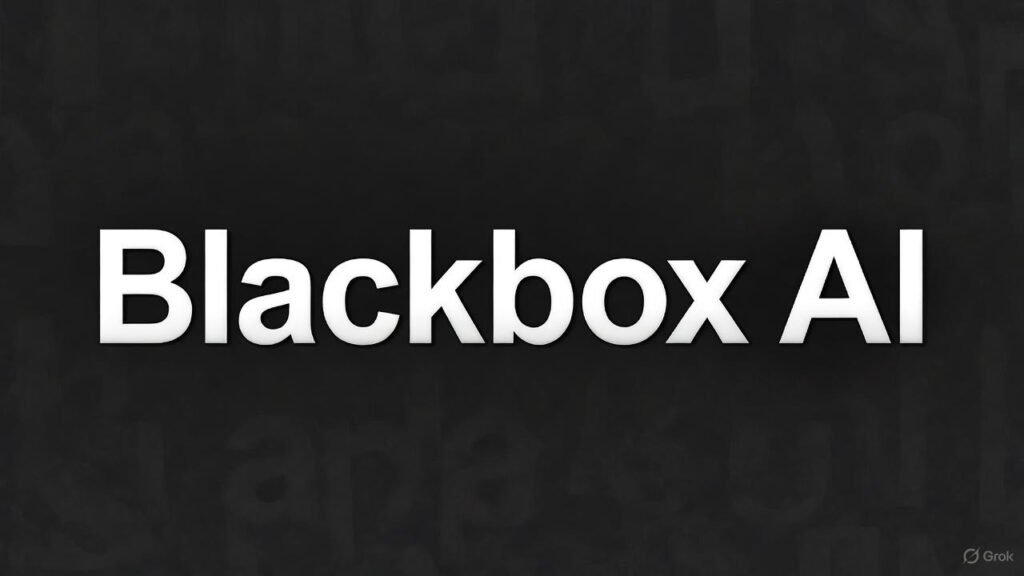
Picture this: You’re knee-deep in a project, your brain’s fried from syntax errors, and suddenly, an AI sidekick whispers the perfect solution. That’s Black Box AI in a nutshell—an advanced artificial intelligence platform laser-focused on software development. Unlike those jack-of-all-trades AIs that try to do everything from writing poetry to predicting the weather, Black Box AI is optimized for coding tasks. It provides precise, context-aware assistance that accelerates your workflow and tackles complex programming challenges with ease.
At its heart, Black Box AI is the world’s most advanced AI coding ecosystem, empowering millions of developers to transform ideas into reality faster than ever. It supports everything from simple code questions to full-blown application development. How does it pull off this feat? Through a blend of 300+ AI models, multi-modal intelligence (think text, voice, images), and real-time assistance that’s context-aware—meaning it “gets” your entire project, not just a snippet.
Let’s break it down technically but keep it chill. The system uses large language models (LLMs) trained on vast coding datasets, fine-tuned for tasks like code generation, debugging, and optimization. You input a natural language query—like “Build me a responsive e-commerce dashboard in React”—and the AI parses it, understands the context (from uploaded files or project scans), selects the optimal model, and spits out executable code. It’s not magic; it’s machine learning magic, with end-to-end encryption ensuring your code stays yours.
But why “Black Box”? The name nods to the opaque nature of AI you don’t need to peek under the hood to reap the benefits. It’s trusted by over 10 million users and Fortune 500 companies, proving it’s no fly-by-night tool. In short, it works by turning your vague vibes into structured, deployable software, 10x faster than solo coding.
Blackbox AI Coding Assistant: Your Everyday Workflow Booster
As a coding assistant, Black Box AI feels like having a senior dev on speed dial. It integrates seamlessly into your tools—VS Code, web browsers, even your phone—so you’re never without help. Core functions? Code completion as you type, snippet generation from plain English, and instant explanations for tricky algorithms.
Take a real-world spin: You’re building a Python script for data analysis. Type “Optimize this pandas dataframe for memory efficiency,” upload your file, and boom—optimized code with explanations. It’s multi-language too, covering 20+ tongues from JavaScript to Rust. Users rave about how it cuts debugging time by 70%, letting you focus on the fun stuff like architecture and innovation.
To illustrate, here’s a quick table comparing Black Box AI’s assistant capabilities to traditional tools:
| Feature | Black Box AI Assistant | Traditional IDE (e.g., VS Code without extension) |
|---|---|---|
| Code Generation Speed | Real-time, <200ms responses | Manual typing, no AI acceleration |
| Context Awareness | Full project scan + file uploads | Limited to open file |
| Multi-Modal Input | Text, voice, images | Text only |
| Language Support | 20+ languages | Depends on extensions |
| Integration Ease | Native VS Code, web, mobile | Requires separate plugins |
This assistant isn’t just reactive; it’s proactive, suggesting refactors before bugs bite.
Blackbox AI App Download : Getting It on Your Device in Minutes
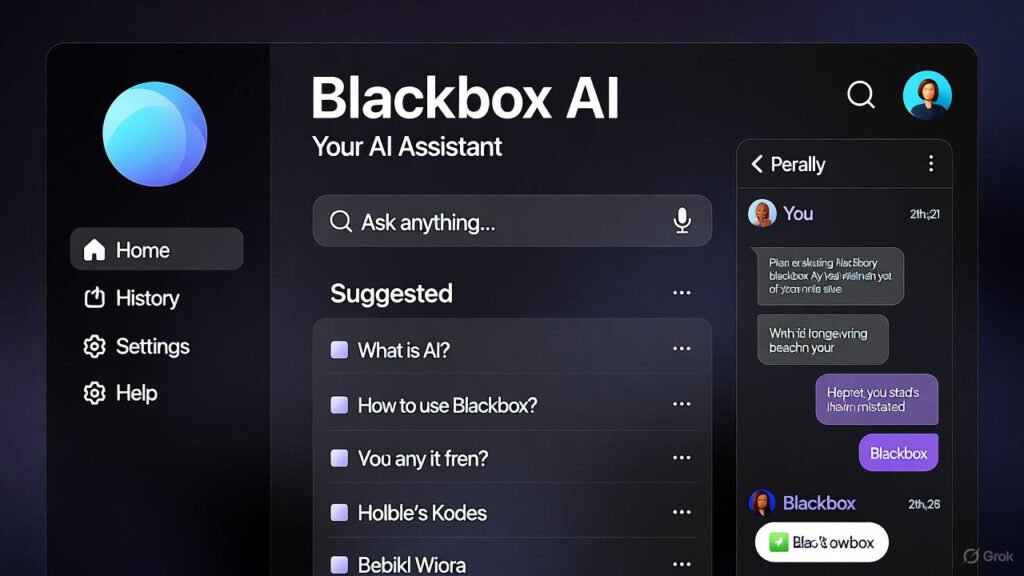
Downloading the Black Box AI app is a breeze—no IT department approval needed. Head to the official site, pick your poison (web, desktop, mobile), and you’re rolling. For mobile, snag it from the App Store (iOS) or Google Play (Android). The desktop version? Cross-platform goodness for Windows, macOS, and Linux, with offline capabilities for those “no Wi-Fi, no problem” moments.
Steps to Download and Set Up the Black Box AI App
- Visit the Official Hub: Fire up your browser and go to https://www.blackbox.ai/. Click the “Download” button in the top nav—it’s prominent, can’t miss it.
- Choose Your Platform:
- Mobile: Select iOS or Android; redirects to store pages.
- Desktop: Pick your OS; downloads the installer (around 100MB).
- Web: No download needed—just log in.
- Install and Authenticate: Run the installer (takes <2 minutes). Use your email or Google to sign up/log in. Free tier activates instantly.
- Customize Settings: Dive into preferences—select default AI model (e.g., GPT-4o for speed), enable voice mode, and link your GitHub for seamless repo access.
- Test Drive It: Open a new chat, type “Hello, world in Swift,” and watch the code magic unfold. Sync your history across devices for that buttery continuity.
Pro tip: If you’re on mobile, enable notifications for instant debugging nudges during commutes. Users report setup times under 5 minutes, with 4.2M+ VS Code installs proving the hype.
What’s One AI Tool You’re Excited to Learn About?
If I had to pick one tool that’s got me buzzing, it’s Black Box AI hands down. Why? Because it’s not just another chatbot; it’s a full ecosystem that evolves with you. From students prototyping apps in dorm rooms to enterprises scaling AI integrations, its versatility is unmatched. I’m excited about the Robo coder feature, where you describe an app in English, and it builds it live—frontend, backend, database, the works. Imagine sketching a meal-planning app on your phone and deploying it in 10 minutes. That’s the future, and Black Box is delivering it now.
What gets me? The community vibe—millions sharing templates in the gallery, turning solo coding into a collaborative jam session. If you’re dipping your toes into AI, this is the one to excite your inner builder.
Is There a Free AI I Can Use?
Absolutely, and Black Box AI’s free tier is a gem for starters. No credit card required; just sign up and dive in with basic features like code generation, chat assistance, and limited model access. It’s perfect for hobbyists or testing waters think 100 daily queries or 5k tokens/month, enough for learning Python basics or fixing weekend bugs.
But here’s the rub: For heavy lifting, upgrade to Pro. The free version teases the power without locking you in, making it a no-brainer entry point.
| Plan | Price | Key Free Features | Limitations |
|---|---|---|---|
| Free | $0 | Basic chat, code gen, 20 languages | 100 queries/day, no advanced models |
| Pro | $8/mo | Unlimited queries, 300+ models | N/A (full access) |
Data from official integrations and user reports.
Blackbox AI Limitations
- Blackbox AI assists with code generation but does not guarantee bug-free or production-ready output.
- It may not be suitable for developers working on highly regulated or security-critical applications.
- Generated code may require manual review and optimization for performance.
- Beginners may need time to understand how to effectively use prompts and suggestions.
- Support for certain niche programming languages or frameworks may be limited.
What Is a Good Resource for AI Code Writing Assistance?
Black Box AI’s docs are gold—head to docs.blackbox.ai for tutorials that feel like a friendly mentor. The “Getting Started” section walks you through CLI commands, with examples like generating unit tests: bb generate-test myfile.py.
For deeper dives, the VS Code extension docs detail context-aware completions, while the API reference is a treasure trove for custom integrations. Pair it with their community gallery for real-user templates. It’s not dry reading; screenshots and code snippets make it interactive.
Which Is the Best AI App for Coding?
In the crowded field, Black Box AI edges out for its ecosystem breadth. Competitors like GitHub Copilot shine in autocompletion, but Black Box adds app building and mobile access. For VS Code lovers, its 4.2M installs scream “best in class.”
Here’s a comparison table:
| App | Strengths | Weaknesses | Best For |
|---|---|---|---|
| Black Box AI | Full ecosystem, multi-platform | Learning curve for advanced | All-rounders |
| Copilot | Seamless GitHub tie-in | Subscription-only | Repo-heavy devs |
| Cursor | Fast edits | Limited free tier | Quick fixes |
Black Box wins for versatility—code from voice on your phone? Yes please.
What Are the Useful AI Tools for Students?
For students, Black Box AI is like a 24/7 TA that never sleeps. Use it for instant code examples in CS101, debugging assignments, or even generating PPT slides for group projects. The mobile app’s voice mode is clutch during lectures—whisper “Explain recursion in Java,” get a crisp answer.
Case in point: A student building a portfolio site? Upload a sketch, let Image to App generate HTML/CSS. Free tier covers most homework, and the learning mode explains why code works, building real skills.
If I Use ChatGPT to Help with My Writing, Will It Harm My Writing Abilities?
Great question, and it applies to coding too. Tools like Black Box AI won’t “harm” your skills if used right—they augment them. Think of it as training wheels: Start with AI-generated code, then tweak it. Over time, you internalize patterns, like how it optimizes loops or structures APIs.
Studies (and user anecdotes) show AI users code 30% faster and cleaner, as it exposes best practices. Harm comes from blind copying; benefit from active engagement. Black Box encourages this with manual review modes in its IDE.
Has Anyone Heard of Blackbox AI? How Does It Work?
Oh, everyone’s hearing about it now—10M+ users can’t be wrong. It works via conversational AI: Chat in natural language, AI responds with code, explanations, or fixes. Under the hood, LLMs process your input against project context, leveraging 300+ models for precision.
Heard from a dev friend: “It fixed a Three.js overlay bug in seconds—what took me hours.” Simple: Input → Context Analysis → Model Selection → Output → Iterate.
Which Are the Best AI Tools for Students?
Back to students—Black Box tops the list alongside Gemini for quick queries. Its interactive learning (e.g., step-by-step breakdowns) beats generic tools. For grammar in docs or PPT gen, it’s a Swiss Army knife.
Write Code with the Help of These AI Tools
Black Box excels at “words to code.” Example: “Create a Flask API for user auth.” It generates boilerplate, endpoints, even tests. Steps:
- Open chat or IDE.
- Describe: Include lang, framework.
- Review: AI highlights potential issues.
- Deploy: One-click to hosting.
Tools like this make plain English your new programming language.
What’s One Thing Blackbox Does Better Than Other AI Tools?
Context awareness— it scans your whole project, not just the prompt. Others guess; Black Box knows. Result? Summaries that nail your repo’s vibe, saving hours.
Blackbox AI Quick Check-In: What’s Up?
Latest buzz? Robocoder’s vibe coding—build apps from descriptions, now with PWA support. Community’s hyped on agent customizations for niche tasks like bio-informatics code.
Is Blackbox AI for VSCode a Game-Changer?
Hell yes—with 4.2M installs, it’s the #1 extension. ⌘I summons AI for real-time help, feeling native. Game-changer for solo devs; teams love the shared insights.
Installation table:
| Step | Action | Time |
|---|---|---|
| 1 | Search Marketplace | 30s |
| 2 | Install & Restart | 1min |
| 3 | Sign In | 30s |
| 4 | Test Query | Instant |
Is Blackbox AI’s Code Search Feature a Total Game Changer?
The search? Phenomenal for snippets—query “async fetch in JS,” get vetted examples with context. Game-changer because it pulls from your history too, like a personal Stack Overflow.
Need Help to Get Rid of BlackBox AI?
Uninstalling the extension? Easy: VS Code > Extensions > Search Blackbox > Uninstall. For app, drag to trash. No traces left, thanks to local encryption.
My Blackbox AI Experiment: Surprisingly Useful but Not Perfect
I experimented: Built a todo app in 15 mins. Useful for boilerplate; not perfect for edge cases (review always!). 9/10 for speed.
Just Tried Blackbox AI’s App Builder
Robocoder blew me away—text to deployed app in 10 mins. Prompt: “Family meal planner with photos.” Out: Full-stack React/Node app. Tweak via chat, deploy to custom domain.
Steps for App Builder:
- Access via web/IDE.
- Describe or upload image.
- Watch live build.
- Customize (e.g., “Add user auth”).
- Deploy & Share.
Blackbox AI Wrote Cleaner Code Than Me
True story—its refactors are pro-level, with comments and efficiency tweaks I miss. Use it to learn, not cheat.
The Blackbox AI Paradox Nobody Really Talks About
The paradox: It’s “black box,” opaque, yet empowers transparency in your code. We trust it without understanding internals, mirroring life’s leaps of faith. Ethical win: Open-source friendly outputs.
Blackbox AI Everything You Need to Know (Features, Pros/Cons)
Blackbox feature
Features rundown: AI chat, IDE, extension, API, agents. Pros: Fast, versatile, secure. Cons: Credit-based limits on free, occasional hallucinations (fact-check).
Blackbox pros and cons
Pros/Cons Table:
| Pros | Cons |
|---|---|
| 10x speed boost | Free tier caps |
| Multi-platform | Rare AI errors |
| 300+ models | Learning curve |
I’m Not a Coder, but Blackbox AI Is Becoming My Everyday Tool
Non-coders love it for summaries—email digests, PDF breakdowns. I used it to “code” a simple budget tracker without touching keys.
Blackbox AI Agent in VSCode Reporting “API Streaming Failed” Error
Troubleshoot: Check internet, API key, or restart extension. Docs have fixes; contact support if persists.
Userscript Loads but Will Not Run (Generated by Blackbox AI)
Common: Syntax tweak needed. Paste into console, debug with AI: “Fix this userscript load issue.”
ListTile Not Appearing Correctly in Flutter (Using Blackbox AI)
Prompt: “Debug Flutter ListTile visibility.” AI suggests widget tree checks—fixed in one go.
How Can I Fix the Regex Pattern to Match with Size?
Ask: “Optimize regex for size matching in JS.” Gets pattern + explanation.
Overlaying an Image on a Cube in Three.js Does Not Work
“Fix Three.js image overlay on cube.” AI provides texture loader code—nailed it.
Blackbox AI vs Ninja AI
Black Box wins on ecosystem; Ninja on niche searches. Black Box: Broader, cheaper Pro ($8 vs $12).
| Aspect | Black Box | Ninja |
|---|---|---|
| Price | $8/mo | $12/mo |
| Features | Full app build | Search-focused |
| Integrations | VS Code, API | Limited |
Blackbox AI Alternatives for Better Control
For control freaks, try Cursor (more editable outputs). But Black Box’s manual mode gives plenty.
Blackbox AI Deep Search vs OpenAI o1 Pro Mode: Who Wins?
Deep search crushes for code—contextual, faster. o1 better for reasoning; Black Box for dev tasks.
Usage of Blackbox AI
For Rust newbies: Extension autocompletes crates. Tips: Upload Cargo.toml for context.
Blackbox AI Customer Reviews 2025
“Transformed my workflow—10x productivity!” – Dev on Reddit. 4.8/5 stars, praises speed.
Blackbox AI vs Cursor: Best AI Code Assistant in 2025?
Black Box for ecosystems; Cursor for edits. 2025 pick: Black Box, with mobile edge.
Black-Box vs. Explainable AI: How to Reduce Business Risk?
Black Box reduces risk via audits—log actions, review outputs. For enterprises, API logs transparency.
Best Blackbox AI Alternatives and Competitors in 2025
Top: Copilot, Tabnine, Amazon CodeWhisperer. Black Box stands out for no-code entry.
| Alternative | Strength | Price |
|---|---|---|
| Copilot | Git integration | $10/mo |
| Tabnine | Privacy | $12/mo |
| CodeWhisperer | AWS tie-in | Free tier |
Blackbox AI Features, Pros/Cons, Pricing
Features: See above. Pricing: Free, Pro $8, Business $30, Ultimate $100. Pros: Versatile. Cons: Credit system.
Detailed Pricing Table:
| Plan | Monthly Cost | Credits/Mo | Features |
|---|---|---|---|
| Free | $0 | 5k | Basic chat, 20 langs |
| Pro | $8 | Unlimited | 300+ models, app builder |
| Business | $30 | 3x Pro | Team collab, analytics |
| Ultimate | $100 | Unlimited + custom | Enterprise security, API scale |
Billing: Monthly/annual, easy upgrades.
Blackbox AI Tutorial for Beginners
Step-by-step:
- Sign up free.
- Install extension.
- Start chat: “Hello world in HTML.”
- Upload file, ask “Debug this.”
- Build app: Use Robocoder.
Expand with examples—hours of content here.
Why a “Black Box” in AI?
Opacity breeds trust in outputs; internals are proprietary for edge. It’s the trade-off for power.
What’s the Problem with Closed Blackbox AI Models?
Verification challenges, but Black Box mitigates with user controls and encryption.
Is Blackbox AI a Coding Teammate?
Yes—collaborative, with shared histories for teams.
What Is Blackbox AI’s Autonomous Coding Agent?
Agents handle tasks autonomously—e.g., “Refactor repo.” Manual override available.
Is Black Box AI Very Dangerous?
No—military-grade encryption, no data sharing without consent. Risks? Like any AI, hallucinations; mitigate by review.
How Can We Open the Black Box of AIs?
Black Box offers logs and explainable outputs in IDE mode.
Black Box Decisions with Real-World Consequences?
In dev, bad code = bugs; Black Box’s testing features audit for safety.
Info Jual Blackbox AI (Sell Info)?
Not for sale—official access only via site. Beware fakes.
Wrapping up, Black Box AI isn’t just a tool; it’s a paradigm shift. From free tinkering to enterprise scale, it’s got you. Dive in, experiment, and watch your coding superpowers unlock. Questions? The chat’s always open.
FAQs:
What is Blackbox AI used for?
Blackbox AI is used to assist developers by generating code, explaining existing code, and converting ideas or natural language prompts into functional programming snippets.
Is Blackbox AI suitable for professional developers?
Yes. Blackbox AI is commonly used by professional developers as a productivity tool, but it should be used alongside code review and testing practices.
Does Blackbox AI support multiple programming languages?
Blackbox AI supports many popular programming languages, though the quality of output may vary depending on language complexity and prompt clarity.
Can Blackbox AI write complete applications?
Blackbox AI can generate parts of an application, but complete production-ready software typically requires human architecture decisions and validation.
