Pabbly vs Zapier
What is Pabbly?
Pabbly is an one of the marketing and automation platform. It offers tools from email marketing to subscription billing, and allows organizations to create unlimited automated tasks.
Pabbly is particularly popular among small and medium-sized businesses due to its cost-effectiveness.

What is Zapier?
Zapier is a service that automates connections between different apps, called Zaps. It supports over 5,000 applications, allowing businesses to automate daily tasks without coding.
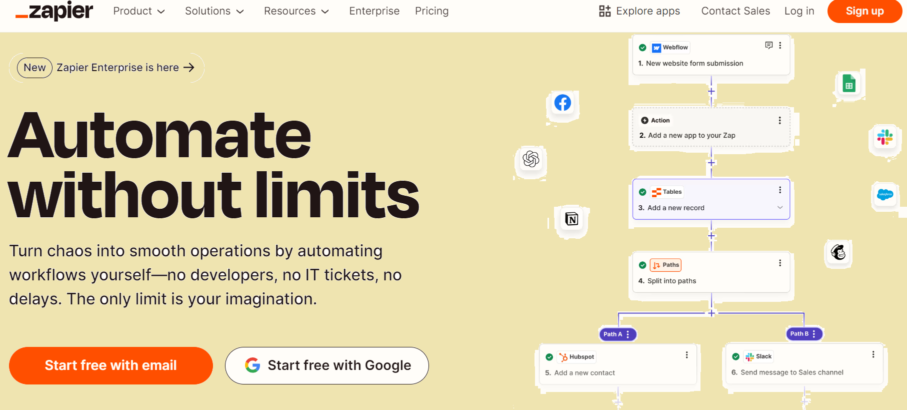
What is Pabbly Connect?
Pabbly Connect is a tool that helps people and businesses connect different online applications to work together automatically. For example, if you get an email in Gmail, Pabbly Connect can save that email to Google Sheets or send a notification in Slack. This type of tool is called an automation tool or an integration platform, and it makes tasks easier by linking apps, so you don’t need to do repetitive work manually.
Pabbly Connect works by creating what’s called a “workflow.” A workflow has a “trigger” (an action that starts the process, like receiving an email) and an “action” (what happens next, like adding that email to a list). With this, Pabbly Connect lets you automate tasks without needing coding knowledge.
Alternatives to Pabbly Connect
While Pabbly Connect is popular, there are other automation tools that people use, depending on their needs and budget:
1. Zapier
Zapier is one of the most well-known automation platforms. It supports many applications and offers many options for workflows, but it can be more expensive.
2. Integromat (now called Make)
Integromat is another powerful tool that offers very detailed workflows with lots of customization. It’s good for advanced users who want to create complex automations.
3. Automate.io
This is another option that’s simpler and more affordable. It’s good for small businesses or individuals who don’t need highly advanced workflows.
4. Integrately
Integrately is an affordable alternative, similar to Pabbly Connect, which also focuses on easy setup. It has many “one-click” automations that make it beginner-friendly.
Choosing the Right Tool
Each of these tools has its own strengths, so which one to choose depends on what apps you use, your budget, and how complex your automations need to be. Pabbly Connect is often preferred because it offers unlimited workflows on many plans, making it cost-effective for businesses with heavy automation needs.
Pabbly vs Zapier – Feature Comparison
| Feature | Pabbly | Zapier |
|---|---|---|
| Pricing | Single payment plans with lifetime access for unlimited workflows. | Subscription-based, with prices increasing for more tasks or premium apps. |
| App Integrations | Popular apps supported; new integrations upon request. | Supports over 5,000 apps, leading the automation space. |
| Automation Limitations | Unlimited workflows in all plans. | Limits tasks based on subscription plan. |
| User Interface | Simple and beginner-friendly. | Advanced editor for complex workflows. |
| Customer Support | 24/7 email support. | Email support varies by subscription plan. |
Pabbly vs Zapier – Based on Pricing
| Pricing Aspect | Pabbly | Zapier |
|---|---|---|
| Subscription Model | Lifetime and monthly/yearly plans. | Subscription-only, task-based pricing. |
| Pricing Plans | Lifetime deals and affordable plans for various needs. | Costly as tasks increase, with enterprise options. |
| Free Trial | 14-day free trial with full features. | Free plan with limited tasks and features. |
| Task Limitations | No task limits across plans. | Task limits vary by subscription level. |
| Lifetime Deal | One-time payment option for lifetime access. | No lifetime option; monthly/yearly only. |
| Enterprise Pricing | Custom pricing for enterprise users. | High-cost enterprise options with extra features. |
FAQs :
What is Zapier ?
What are the Zoho Desk Pricing plans?
How to use Zendesk Integration?
Give me detailed information about Zendesk Pricing

