TSplus has just launched Remote Support version 3.90, introducing an exciting new feature: TSplus Freshdesk Integration. This powerful update allows support teams to easily connect their Remote Support sessions directly to Freshdesk tickets, significantly improving efficiency and workflow.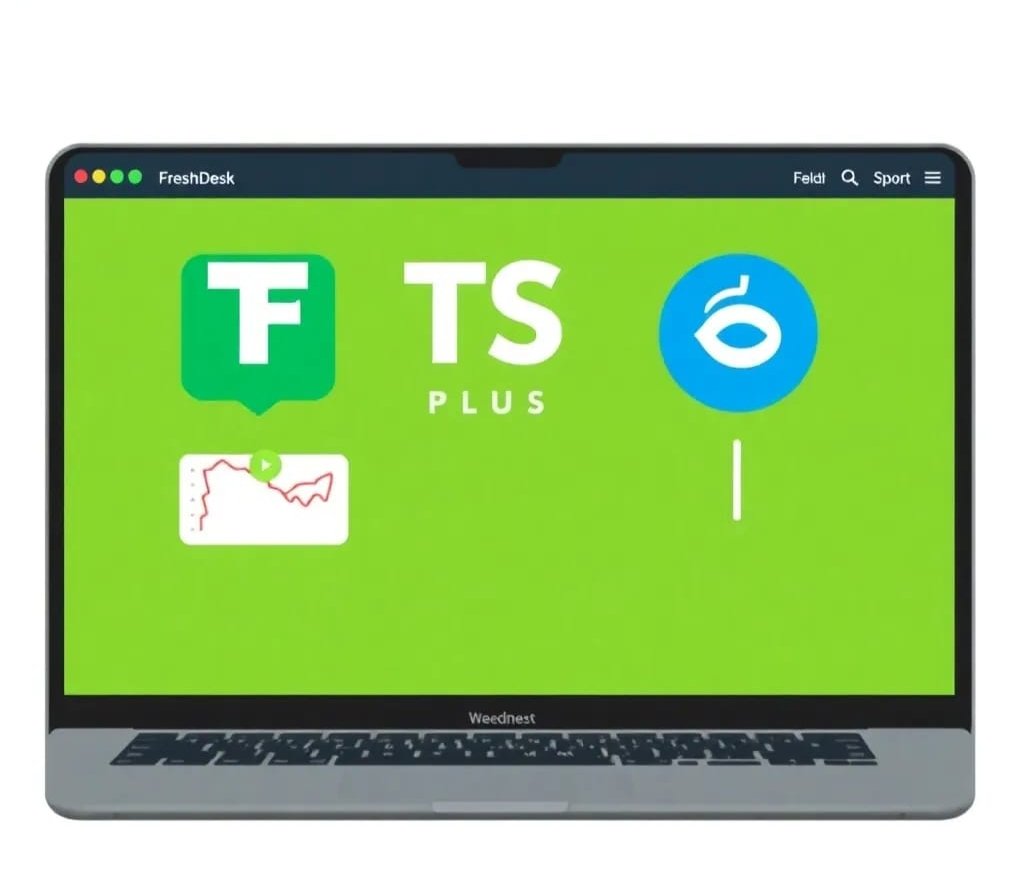
What is Freshdesk Integration?
Freshdesk is a well-known customer support tool that helps businesses manage and track support tickets. With the new TSplus Freshdesk Integration, support agents can now link their Remote Support sessions to specific Freshdesk tickets. This ensures that all relevant information from the session is conveniently stored in one place.
How It Works?
Once a Remote Support session ends, the system automatically gathers crucial session details, such as:
- Chat history between the support agent and the customer.
- Files shared during the session.
- Key system information from the remote computer.
This information is then attached as a private note to the corresponding Freshdesk ticket, providing support teams with all the necessary data in one easy-to-access location. This integration helps to streamline ticket management, reducing manual entry and saving time for support agents.
Benefits for Support Teams
TSplus has already implemented this integration within their own support team, and they’ve reported significant improvements in managing tickets. The Freshdesk Integration makes it easier to keep track of important session details, ensuring that nothing is missed and everything is organized. By offering this feature, TSplus is demonstrating their commitment to creating tools that help support teams work smarter, not harder.
How to Get Started?
For new users, TSplus Remote Support is available for a 15-day free trial, giving you the chance to explore this powerful tool before committing. If you’re already using TSplus, simply update to version 3.90 to unlock the new Freshdesk Integration and start benefiting from a more organized and efficient support process.
With this simple yet effective integration, TSplus continues to enhance the remote support experience for businesses, helping support teams save time and improve service quality. TSplus has introduced a powerful Freshdesk Integration in Remote Support version 3.90, which helps you link your support sessions directly to Freshdesk tickets. This integration streamlines your support workflow and saves time, ensuring that all important session details are captured in one place.
Pre-Requisites for Integration
Before you can start using the Freshdesk Integration, make sure you have the following:
- Freshdesk Account with API Access – You need an active Freshdesk account that has API access.
- A Dedicated Freshdesk User – Create a user with permission to create and update tickets. It’s recommended to use a non-personal user account for this purpose.
- TSplus Remote Support Version v3.90.1029 or Higher – Make sure you’re using this or a newer version of TSplus Remote Support to access this feature.
Important Tip: For generating the API key, it’s best to create an agent with the “Ticket collaborator” role. This role provides just enough permission for the integration (to write private notes) and doesn’t cost extra, unlike the support agent role.
How to Create This Agent in Freshdesk:
- Go to Freshdesk Settings: Click on “Agents” to manage users.
- Create a New Agent: Fill in the necessary details to set up the new user. Ensure the user has the “Ticket collaborator” role.
- Get the API Key: After creating the agent, go to their profile settings to find the API key. You will need this key for the integration setup in TSplus.
Setting Up Freshdesk Integration in TSplus Remote Support
Once you have your Freshdesk account and API key ready, follow these steps to integrate Freshdesk with TSplus Remote Support:
- Open TSplus Remote Support Admin Console.
- Find the Freshdesk Integration Section.
- Enter Your Freshdesk Domain and API Key in the designated fields.
- Enable the Integration – Check the box to enable the Freshdesk Integration.
- Test the Connection (Optional) – You can click the “Test” button to make sure everything is working correctly.
How to Integrate TSplus with Freshdesk:
1. Automatic Ticket Linking
When a support agent starts a session, TSplus Remote Support will search for any open Freshdesk tickets in the web browser.
- If one ticket is found, it will automatically be linked, and a notification will appear to inform the agent.
- If no ticket or multiple tickets are found, the agent will be asked to manually enter the ticket ID. A window will pop up where the agent can enter the ticket number and link it manually.
2. Adding Notes at Session End
After the support session ends, TSplus Remote Support will automatically gather and upload the following information as a private note on the Freshdesk ticket:
- Files downloaded by the support agent (up to 20MB in total).
- The chat log from the session.
- System information from the remote machine.
FAQs
What is Zendesk tool?
Zendesk is cloud base platform which help the businesses to manage the customer
How to use Zendesk for customer service?
To use Zendesk for customer service, set up a help desk to manage support tickets, enable live chat or email channels, and create a knowledge base for self-service. Track customer interactions and use automation to speed up responses.
How to use Zendesk API?
1.first generate an API token in your Zendesk admin settings, then send authenticated requests. 2. You can fetch, create, or update data (tickets, users, etc.) using standard HTTP methods like GET, POST, and PUT with tools like Postman, cURL, or your app’s code.

Your point of view caught my eye and was very interesting. Thanks. I have a question for you.