Zapier Review:
Zapier has received a 4.5/5 rating based on user reviews. Many users praise Zapier as a powerful automation tool that helps streamline workflows by connecting different apps and services. It is known for its intuitive interface, which makes it easy to set up automated tasks without requiring coding skills. One of its standout features is its extensive app integration, allowing users to connect over 2,000 applications, providing flexibility for businesses looking to enhance productivity. Many users highlight how Zapier saves them hours of manual work by automating repetitive tasks.
The support community is robust with plenty of resources and guides. However, some users note that the pricing can be steep, especially for small businesses or freelancers who need access to advanced features. Occasionally, there are mentions of glitches or delays in processing, but these are rare. Overall, Zapier AI is highly rated for its reliability and effectiveness in boosting efficiency.
If you’re looking for a user-friendly automation tool that connects multiple apps seamlessly, Zapier AI is worth considering. Just be mindful of the costs associated with its premium features. We have rated it 4.5/5.
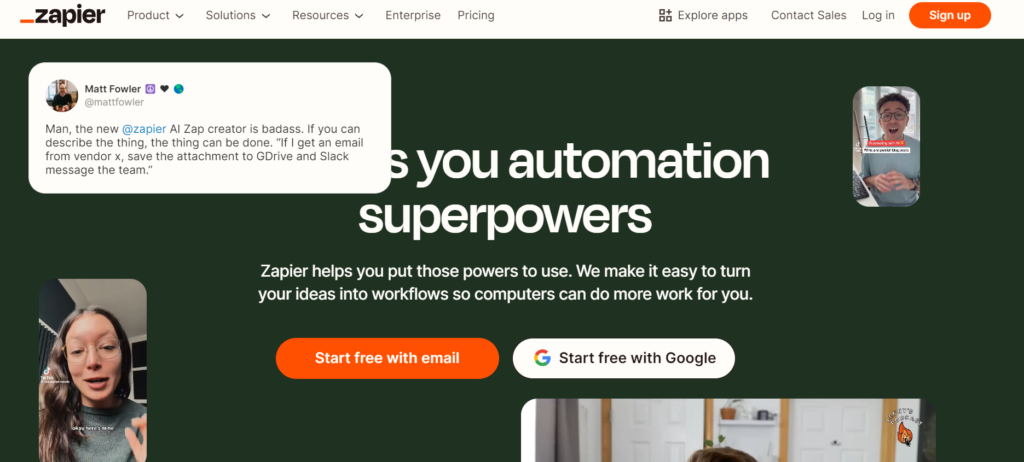
What is Zapier?
Zapier is a powerful automation platform that connects different web applications to streamline workflows and reduce repetitive tasks. It enables users to create automated workflows, called “Zaps,” which consist of triggers and actions that occur in response to specific events across various apps.
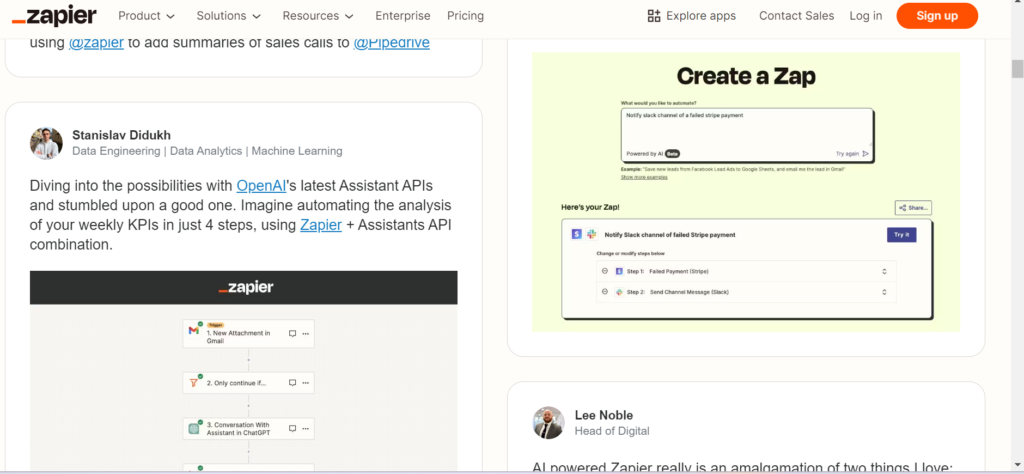
Key Features of Zapier AI:
- Multi-App Integration: Connects with over 5,000 apps including Google Sheets, Slack, HubSpot, and more.
- User-Friendly Interface: Designed for both tech-savvy users and beginners, with drag-and-drop functionality.
- Flexible Automation: Supports simple single-step workflows as well as complex multi-step processes.
- Conditional Logic: Use filters and paths to customize workflows based on specific criteria.
- Real-Time Data Transfer: Instant data updates between connected apps.
How to Use Zapier:
Using Zapier is simple and straightforward:
- Create an Account: Sign up for a free or premium account on the Zapier website.
- Choose Your Apps: Select the apps you want to connect. Zapier supports thousands of applications.
- Set Up Triggers: Define the trigger event in the first app that starts your Zap.
- Define Actions: Specify what action you want to occur in the second app when the trigger happens.
- Test Your Zap: Run a test to ensure everything works smoothly.
- Activate Your Zap: Turn on your Zap to start automating your workflow.
Zapier Pricing :
Is Zapier Free?
Yes, Zapier offers a free plan, which is a great way to get started and explore the platform. With the free plan, users are limited to 100 tasks per month and have access to a restricted selection of apps. For more advanced features and premium services, you’ll need to upgrade to a paid plan.
Pricing Plans:
| Plan | Price (Monthly) | Features |
|---|---|---|
| Free | $0 | Basic functionality, 5 Zaps, single-step Zaps |
| Starter | $19.99 | 20 Zaps, multi-step Zaps, premium apps |
| Professional | $49 | Unlimited Zaps, advanced features, paths |
| Team | $299 | Collaboration features, shared workspace |
| Company | $599 | Advanced admin features, enhanced support |
Zapier Advantages and Disadvantages:
Pros:
- Extensive App Library: Connects with a large number of applications.
- Automation Capabilities: Reduces manual work and improves productivity.
- User-Friendly Interface: Easy setup and management of workflows.
- Scalability: Suitable for individuals, teams, and large organizations.
Cons:
- Pricing: Can be expensive for small businesses with many workflows.
- Learning Curve: Some advanced features may require time to master.
- Limited Functionality in Free Plan: The free plan has significant restrictions.
Is Zapier Trustworthy?
Yes, Zapier is generally considered trustworthy. It has a strong reputation for securely handling user data and automating workflows. The platform is compliant with industry standards for data protection and privacy, adding to its credibility. Many users report positive experiences with its reliability and customer support.
Zapier AI Alternatives:
Here are five alternatives to Zapier AI:
- Integromat (Make): A visual workflow builder that enables users to create complex automations without coding.
- Automate.io: A simple platform with a drag-and-drop interface for creating multi-step automations.
- Microsoft Power Automate: Part of the Microsoft ecosystem, ideal for businesses using Microsoft products.
- Tray.io: A robust integration platform aimed at developers, offering extensive API integrations.
- Pipedream: A developer-centric platform that allows users to build custom workflows with code.
Zapier vs. Alternatives:
| Feature | Zapier | Make (Integromat) | Automate.io |
|---|---|---|---|
| App Integrations | 5,000+ | 1,000+ | 200+ |
| Multi-Step Zaps | Yes | Yes | Yes |
| Pricing | Starting at $0 | Free tier available | Starting at $10 |
| User-Friendly Interface | Yes | Moderate | Yes |
| Customer Support | Email & Chat |
What is Zapier :–
Zapier stands out as a leader in the automation space, providing a versatile platform for users to connect their favorite applications and automate tedious tasks. Whether you are a small business owner looking to improve efficiency or a large organization seeking to integrate various software tools, Zapier offers a robust solution tailored to your needs. for more information please visit the official Zapier website.
What is Zapier AI Chatbot?
The Zapier AI chatbot is a tool that integrates with Zapier’s automation platform to streamline interactions between users and various applications. It leverages artificial intelligence to automate responses and actions based on user queries, helping businesses improve customer service and operational efficiency.
Zapier AI Chatbot:
The Zapier AI chatbot is a tool that integrates with Zapier’s automation platform to automate responses and actions based on user queries. It helps businesses improve customer service and operational efficiency by automating interactions.
Key Features:-
- Integration with Apps: Works with over 5,000 apps.
- Natural Language Processing (NLP): Understands user inquiries and responds accurately.
- Custom Workflows: Tailor responses and workflows based on business needs.
- Lead Generation: Qualifies leads and engages customers.
- 24/7 Availability: Offers continuous support, unlike human agents.
Advantages:-
Cost-Effective: Reduces the need for large customer support teams.
Improved Efficiency: Automates repetitive tasks, freeing up staff for complex work.
Enhanced Customer Experience: Provides quick and accurate responses.
Use Cases :-
E-commerce: Answering customer inquiries about products, order status, or returns.
Customer Support: Providing instant responses to common questions, troubleshooting issues, or guiding users through processes.
Internal Communication: Assisting employees with HR questions, IT support, or onboarding tasks.
How to use Zapier AI Chatboat ?
To use the Zapier AI chatbot, users typically need to:
- 1.Create a Zapier account.
- 2.Choose the applications they want to integrate with.
- 3.Set up triggers and actions to define how the chatbot should operate.
The Zapier AI chatbot is a powerful tool for businesses looking to enhance their customer interactions and automate workflows. By leveraging AI and integrations with numerous applications, it offers a flexible and efficient solution for various operational needs. Whether you’re aiming to improve customer support or streamline internal processes, the Zapier AI chatbot can be a valuable addition to your toolkit.
FAQs
- 1. What is cred ai ?
- 2. How to use Quantum ai ?
- 3. Explain Zoho desk pricing in details?
- 4. Give me detailed review of Zendesk?
- 5. Explain the difference between Pabbly vs Zapier?

