What is Zendesk?
Zendesk is a customer service and engagement platform that helps businesses manage their customer interactions more effectively. It provides a ticketing system where customer inquiries are converted into tickets that support teams can track and resolve. This allows for seamless communication across various channels like email, chat, social media, and phone.
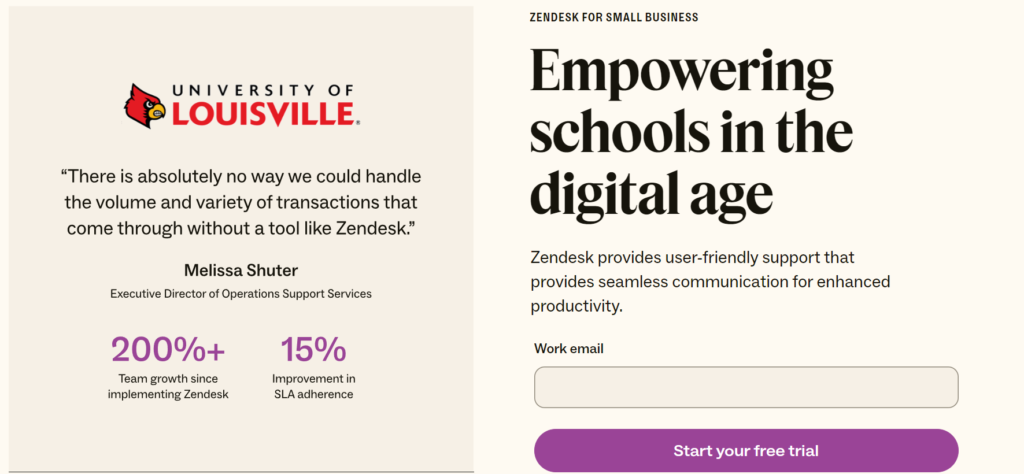
Zendesk Pricing
Zendesk pricing plans are tailored to different business needs :
- Support Team Plan: Starts at $19 per agent per month. Ideal for small teams needing basic support features.
- Support Professional Plan: Starts at $49 per agent per month. This plan includes advanced features such as automation and reporting tools.
- Support Enterprise Plan: Starts at $99 per agent per month. Suitable for larger organizations that require more customization and control over their support processes.
- Zendesk Suite: This package combines multiple products (like Support, Chat, and Talk) and starts at $49 per agent per month. This option offers a comprehensive solution for managing customer engagement.
| Plan | Price | Features |
|---|---|---|
| Support Team Plan | Starts at $19 per agent/month | – Basic ticketing system – Email and social media support – Knowledge base – Community forums – Basic reporting tools |
| Support Professional Plan | Starts at $49 per agent/month | – All features from Team Plan – Automation and triggers – Advanced reporting and analytics – Multichannel support (chat, phone, etc.) – SLA management |
| Support Enterprise Plan | Starts at $99 per agent/month | – All features from Professional Plan – Custom roles and permissions – Advanced integrations – Enhanced analytics – Customizable workflows |
| Zendesk Suite | Starts at $49 per agent/month | – All features from Professional Plan – Includes Zendesk Chat, Talk, and messaging tools – Unified customer view across all channels – Collaboration tools for teams |
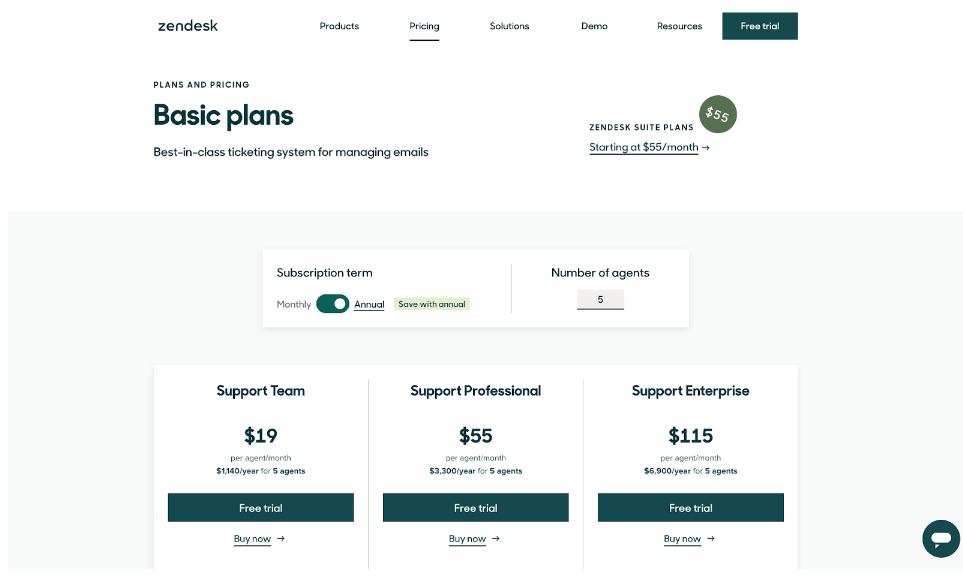 zendesk pricing
zendesk pricing
Zendesk Pricing Information :
| More Feature | Price | Description |
|---|---|---|
| Zendesk Chat | Starts at $14 per agent/month | Adds live chat capabilities. |
| Zendesk Talk | Starts at $19 per agent/month | Provides call center features. |
| Custom Analytics | Varies | Advanced analytics features may incur additional costs depending on specific needs. |
Notes :
- Billing Cycle: Zendesk Prices may vary based on monthly vs. annual billing; annual plans usually offer discounts.
- Free Trial: Zendesk often provides a free trial for new users.
Zendesk Integrations
Zendesk integrates with numerous tools to enhance its functionality. Key integrations include:
- CRM Systems : Example , HubSpot , Salesforce, it manage customer relationships effectively. Integrating Salesforce with Zendesk helps manage customer relationships more effectively. It connects marketing and support teams to ensure consistent customer engagement. Syncs contact data, allowing support agents to have access to marketing insights and customer history.
- E-commerce Platforms : Platforms like Shopify and WooCommerce which help provide support related to online purchases, meaning Integrating Shopify with Zendesk helps manage customer inquiries related to online purchases. With the help of it, Support agents can view order details, process returns, and handle customer issues directly from the Zendesk interface, improving response times.
- Marketing Tools : Such as Mailchimp , Marketo Integrations with it for managing customer data and communications through email marketing with customer support and integrates marketing automation with customer service. Like integrating Mailchimp with Zendesk, support teams can access customer engagement data, allowing for more personalized interactions and follow-ups based on customer behavior. and also by Provides insights into customer interactions and helps support teams respond more effectively based on marketing activities.
- Collaboration Tools : Microsoft team and Slack , use for communication and collaboration. Zendesk integrates customer support into the Microsoft Teams environment. Support agents can collaborate with colleagues and get ticket updates in real time, improving teamwork. It also can receive ticket notifications and updates directly in Slack, allowing for quicker responses and coordination among team members. Integrating Zendesk with other tools and platforms enhances its functionality, making it a powerful solution for customer support. By leveraging these integrations, businesses can create a more efficient workflow, improve customer interactions, and ultimately provide better service. You can explore more integrations in the Zendesk Marketplace.
Zendesk API
Zendesk provides an API (Application Programming Interface) that allows developers to create custom applications or integrations. This flexibility enables businesses to tailor their customer support solutions to meet specific needs, automate processes, and integrate data with other systems.
What is Zendesk API?
The Zendesk API is a set of programming tools that allows developers to interact with Zendesk’s customer support platform programmatically. In simpler terms, it lets you build applications or features that can work with Zendesk’s data and functionality without having to use the Zendesk interface directly.
Why Use the Zendesk API?
- Customization: If you want to tailor Zendesk to your business needs, the API allows you to add new features or change how existing ones work. For instance, you could automate ticket creation from another system.
- Integration: The API can connect Zendesk with other software you’re using. If your team uses a specific CRM, for example, you can sync customer data between Zendesk and that CRM, ensuring everyone has the same information.
- Data Retrieval: You can pull data from Zendesk for analysis or reporting. Want to know how many tickets were resolved last month? The API can fetch that data for you.
- Automation: Using the API, you can automate routine tasks, like updating ticket statuses or assigning tickets to specific agents based on certain criteria.
Key Features of the Zendesk API
- RESTful API: This means it uses standard HTTP methods like GET, POST, PUT, and DELETE. This makes it easy to understand and use, even if you’re not a hardcore programmer.
- Support for Multiple Resources: You can manage various aspects of Zendesk, such as tickets, users, organizations, and more. Each resource has its own set of endpoints, allowing you to interact with them specifically.
- Webhooks: This feature lets you set up real-time notifications. For example, if a ticket is updated, you can automatically send an alert to your development team or another system.
- Rate Limiting: Zendesk API has limits on how many requests you can make in a certain timeframe. This helps to prevent abuse and ensures fair usage across all users.
Getting Started with the Zendesk API
- API Key: To use the API, you’ll need to generate an API key from your Zendesk account. This key acts like a password, ensuring that only authorized users can access your data.
- Documentation: Zendesk provides extensive documentation that guides you through the available endpoints and how to use them. It’s a great resource if you’re just getting started.
- Postman: Many developers use tools like Postman to test API requests before implementing them in code. It’s user-friendly and helps visualize how requests and responses work.
- Programming Languages: You can use the API with any programming language that can make HTTP requests, like Python, Ruby, or JavaScript.
Use Cases for Zendesk API
- Custom Dashboards: Create personalized dashboards that display key support metrics tailored to your team’s needs.
- Automated Ticket Handling: Automatically create tickets from emails or web forms without needing to log into Zendesk every time.
- Integrations: Link Zendesk with other business tools to streamline workflows, like connecting to a marketing platform to gather customer feedback.
So, the Zendesk API is a powerful tool for businesses that want to customize and automate their customer support processes. Whether you’re looking to integrate with other systems or create a unique user experience, the API provides the flexibility you need.
Zendesk AI
Zendesk incorporates AI to enhance support efficiency. Key AI features include:
- Chatbots: Automated bots that handle common inquiries, allowing human agents to focus on more complex issues.
- Answer Bot: Suggests relevant articles from your knowledge base based on customer queries, helping them find answers quickly.
Who are Zendesk’s Competitors?
Zendesk competes with several other customer service platforms, including:
- Freshdesk : Offers a user-friendly interface and competitive pricing.
- Intercom : Focuses on customer messaging and engagement with strong automation capabilities.
- Help Scout : Provides a personalized email support experience.
- Salesforce Service Cloud : A robust solution that integrates well with other Salesforce products but may be more complex to use.
- Zoho : Zoho Desk is often favored by small to medium-sized businesses looking for cost-effective solutions.
What is Zendesk Used For?
Businesses utilize Zendesk for various purposes, including:
- Customer Support: Managing and resolving customer inquiries through a centralized ticketing system.
- Self-Service: Creating help centers and knowledge bases for customers to find answers on their own.
- Live Chat: Offering real-time support through chat features.
- Reporting and Analytics: Monitoring support performance and customer satisfaction metrics.

Zendesk Review
In general, Zendesk is well regarded for its user-friendly interface and comprehensive feature set. Users appreciate its flexibility and ease of integration with other tools. However, some users note that costs can escalate, especially for larger teams. Overall, Zendesk is an excellent choice for businesses aiming to improve their customer support processes.
Cred Review Janitor AI Review Quantum AI Review Trader AI Review Zapier Review Zoho Desk Pricing Capitalise.ai Review Zendesk Pricing KreditBee
2 thoughts on “Zendesk Pricing , Integration , Detailed API information”