Zoho Books : In the fast-paced world of business, managing finances doesn’t have to feel like juggling flaming swords. Enter Zoho Books, a sleek, cloud-based accounting software that’s been revolutionizing how small to medium-sized businesses handle their books. If you’ve ever Googled “Zoho Books logo,” you’ve probably seen that clean, modern emblem a stylized “Z” intertwined with a book, symbolizing simplicity and smarts. But Zoho Books is more than just a pretty interface; it’s a powerhouse designed to streamline invoicing, track expenses, manage inventory, and even automate tax filings. Whether you’re a freelancer dipping your toes into accounting or a growing enterprise needing robust GST compliance in India, this tool has you covered.
Launched over a decade ago, Zoho Books has evolved into a go-to solution for over a million users worldwide. In this comprehensive guide, we’ll dive deep into everything from Zoho Books login to advanced integrations, answering burning questions like what is Zoho Books used for? and is Zoho Books good for small business? We’ll break down Zoho Books pricing, explore Zoho Books features, and provide step-by-step tutorials for tasks like how to create invoice in Zoho Books. By the end, you’ll have the knowledge to decide if this is the accounting ally your business needs. Let’s get started—because who says bookkeeping can’t be exciting?
What is Zoho Books?

At its core, Zoho Books is an online accounting software built for businesses that want to ditch spreadsheets and embrace efficiency. Think of it as your digital CFO: it handles everything from creating professional invoices to generating insightful reports, all while ensuring compliance with global standards like GDPR and local taxes such as GST in India. Unlike traditional desktop tools, Zoho Books lives in the cloud, meaning you can access your data from anywhere—your laptop, phone, or even a beachside hammock.
So, what is Zoho Books? It’s part of the Zoho ecosystem, a suite of interconnected apps that started as a simple CRM but grew into a full business operating system. Zoho Books specifically targets small businesses, freelancers, and accountants who need affordable, scalable accounting without the bloat of enterprise-level software. Key perks include automation for repetitive tasks, real-time collaboration with your team, and seamless integrations with tools like Zoho CRM or even third-party apps like Shopify.
One standout aspect is its user-friendliness. The dashboard greets you with a snapshot of your financial health—profit and loss previews, unpaid invoices, and expense trends—all in vibrant charts that make numbers less intimidating. For Indian users, it’s GST-ready out of the box, auto-calculating liabilities and generating e-invoices directly to the GST portal. Globally, it supports multi-currency transactions, making it ideal for e-commerce sellers expanding internationally.
But don’t just take my word for it. Users rave about how it saves hours on manual entry, with one reviewer noting, “Zoho Books turned our chaotic Excel sheets into a streamlined workflow.” If you’re wondering what is Zoho Books accounting software?, it’s essentially a one-stop shop that grows with you, from solopreneurs to teams of 15+.
When Was Zoho Books Officially Launched?
Zoho Books didn’t just appear overnight—it was officially launched in 2011 as part of Zoho’s push into cloud accounting. Back then, the landscape was dominated by on-premise giants like Tally, but Zoho saw the future in the cloud. The inaugural version focused on basic invoicing and expense tracking, but by 2015, it had rolled out multi-currency support and mobile apps.
Fast-forward to 2025, and Zoho Books has celebrated over a decade of innovations. Milestones include the 2017 GST-ready edition for India, VAT compliance for Oman in 2020, and recent additions like AI-powered expense categorization and advanced analytics in the Ultimate plan. This evolution reflects Zoho’s commitment to adapting to global regulations and user feedback, ensuring it’s not just launched but continually relaunched with fresh features.
Why does the launch date matter? It underscores Zoho Books’ maturity—14 years in, it’s battle-tested, with millions of transactions processed securely. If you’re migrating from older software, knowing its roots helps appreciate the free migration tools Zoho offers today.
Zoho Books Features : A Deep Dive
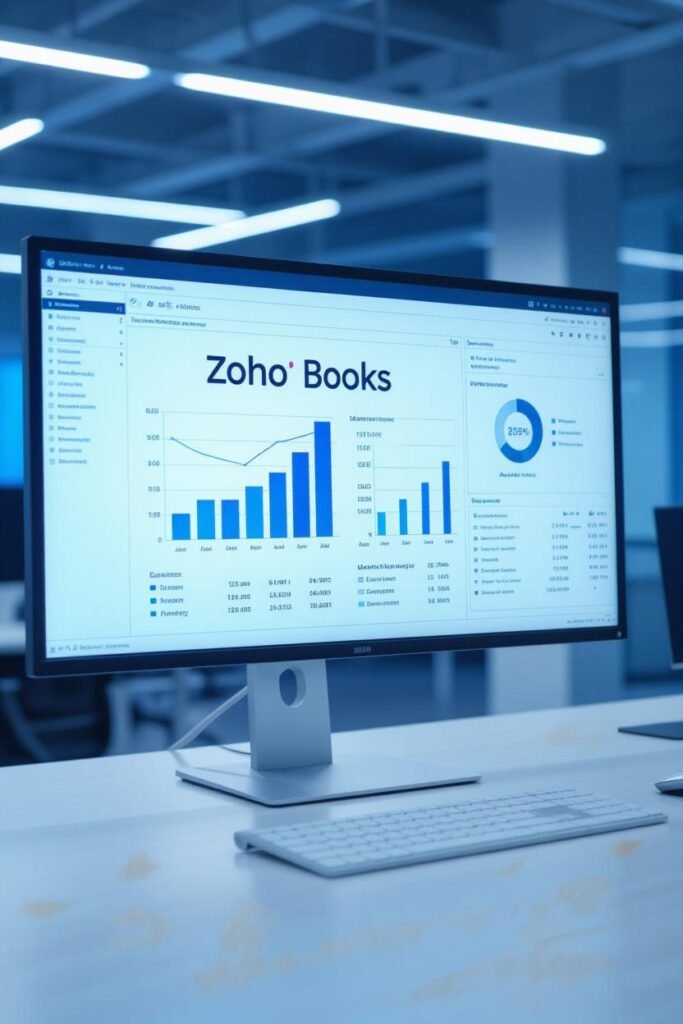
Zoho Books packs a punch with features that cater to every stage of your financial journey. From core accounting to advanced automation, here’s what makes it tick.
Zoho Books Invoicing and Receivables
Invoicing is where Zoho Books shines. Create customizable invoices with your branding, attach files, and send payment links via email or WhatsApp. Features like automated reminders ensure you get paid faster—up to 30% quicker, per user reports.
How to Create Invoice in Zoho Books
Ready to bill a client? Follow these steps:
- Log in to your Zoho Books dashboard.
- Click Sales > Invoices > + New Invoice.
- Select the customer or add a new one.
- Enter line items: description, quantity, rate, and taxes (auto-applied for GST).
- Add terms, due date, and any attachments.
- Preview, then click Save and Send.
Pro tip: Use templates for recurring clients to save time.
Zoho Books Accounting and Payables
Track bills, automate approvals, and reconcile accounts effortlessly. The payables module lets you schedule recurring expenses, like rent, and monitor vendor payments in one view.
How to Add Opening Balance in Zoho Books
Setting up initial balances? Here’s how:
- Go to Accountant > Opening Balances.
- Select the account type (bank, ledger, etc.).
- Enter the balance amount and date (usually your fiscal start).
- Reconcile with bank statements if needed.
- Save—Zoho auto-adjusts your trial balance.
This ensures your books start clean and accurate.
Zoho Books Inventory Management
For product-based businesses, Zoho Books inventory is a game-changer. Track stock levels in real-time, set reorder alerts, and handle multi-warehouse setups in higher plans.
Zoho Books Inventory Valuation
Valuation methods like FIFO, LIFO, or weighted average are supported. To view:
- Navigate to Items > Inventory Valuation.
- Filter by date range or warehouse.
- Export reports for audits.
Users love how it syncs with sales, preventing overselling.
Zoho Books Projects and Timesheets
Bill clients by the hour? Track time against projects, allocate budgets, and generate profitability reports. It’s perfect for agencies or consultants.
Zoho Books Reports and Analytics
Over 50 reports, from P&L to cash flow, with scheduling options. In the Ultimate plan, advanced analytics include KPIs and data visualizations.
| Report Type | Key Insights | Available Plans |
|---|---|---|
| Profit & Loss | Revenue vs. Expenses | All |
| Balance Sheet | Assets/Liabilities Snapshot | Professional+ |
| Cash Flow | Inflows/Outflows Forecast | Premium+ |
| GST Returns | Tax Liabilities | India Edition |
Zoho Books Automation
Zoho Books automation rules trigger emails, approvals, or updates based on events like overdue invoices. Set it up via Settings > Automation > Rules.
Zoho Books Multi-Currency
Handle global sales? Auto-fetch exchange rates and convert transactions on the fly. Supported in Professional plan and above.
Zoho Books Expense Tracking
Snap receipts with your phone, categorize via AI, and reimburse teams. Integrates with Zoho Expense for seamless workflows.
Zoho Books Payroll
While not standalone, Zoho Books payroll integrates with Zoho Payroll for salary processing, deductions, and payslips. Sync employee data effortlessly.
Zoho Books Pricing: Plans That Fit Every Budget
Pricing is where Zoho Books wins hearts—transparent, scalable, and value-packed. As of October 2025, plans start free and go up to enterprise levels.
| Plan | Price (Monthly, Billed Annually) | Users | Key Limits | Best For |
|---|---|---|---|---|
| Free | $0 | 1 + 1 Accountant | 1,000 Invoices/Expenses/Year | Solopreneurs (<$50K Revenue) |
| Standard | $9 (from $15) | 3 | 5,000 Invoices/Expenses | Growing SMBs |
| Professional | $30 (from $40) | 5 | 10,000 Invoices/Expenses | Teams with Inventory |
| Premium | $45 (from $60) | 10 | 25,000 Invoices/Expenses | Multi-Currency Businesses |
| Elite | $90 (from $120) | 10 | 100,000 Invoices/Expenses | E-Commerce Sellers |
| Ultimate | $180 (from $240) | 15 | Unlimited | Analytics-Heavy Enterprises |
Add-ons like extra users ($2.50/month) or locations ($10/month) keep it flexible. All paid plans include 24/7 email/chat/voice support; Free gets email only. For India, pricing is similar but in INR, with GST-inclusive options.
Zoho Books pricing feels fair because you only pay for what you use—no hidden fees for core features like bank feeds or API access.
Is Zoho Books Free?
Yes, is Zoho Books free? Absolutely—for qualifying users. The Free plan is indefinite if your annual revenue is under $50K, offering essentials like invoicing, basic reports, and bank reconciliation. It’s a no-brainer for freelancers or startups testing the waters. Limitations? Invoice caps at 1,000/year and no multi-currency, but upgrades are seamless. Many users stick with Free for years, praising its “surprisingly robust” toolkit.
Zoho Books Login and Sign In: Getting Started Securely
Accessing your account is a breeze, but security first. Zoho Books login uses two-factor authentication (2FA) by default—enable it in Settings > Users & Control > Security.
How to Zoho Books Login
- Head to books.zoho.com.
- Enter your email and password (Zoho Books sign in).
- Verify via 2FA if enabled.
- Select your organization.
For India-specific Zoho Books login India, use the .in domain for faster speeds and GST auto-sync.
Trouble? Reset via “Forgot Password” or contact Zoho Books customer care at support.india@zohobooks.com or +91-44-4712-0000.
Zoho Books Sign Up: Your First Steps
New to Zoho? Zoho Books sign up takes under 5 minutes.
- Visit books.zoho.com/signup.
- Enter business name, email, and country.
- Verify email and set password.
- Choose your plan (start with Free).
- Customize basics: currency, fiscal year.
Welcome email includes a demo tour. Pro tip: Link your bank during setup for instant reconciliation.
Zoho Books Download: Mobile and Desktop Access
No downloads for the web version—it’s browser-based. But for on-the-go, grab the Zoho Books download for mobile.
Zoho Books Mobile App
Available on iOS, Android, and Windows, the app mirrors desktop features: scan receipts, approve expenses, or view reports. Download from App Store/Google Play—over 4.5 stars for its intuitive design. Features like push notifications for payments keep you proactive.
How to Use Zoho Books: A Beginner’s Roadmap
How to use Zoho Books? Start with the dashboard overview, then explore modules. Customize your view via Settings > Personalize.
For deeper dives, check Zoho Books help docs at help.zoho.com/books—searchable guides cover everything.
How to Learn Zoho Books
Self-paced learning? Zoho Academy offers free videos. Or enroll in Zoho Books course on Udemy (4+ hours, $15). Hands-on: Use the sandbox mode to practice without real data.
How to Use Zoho Books for Accounting: Core Workflows
How to use Zoho Books for accounting? Focus on the double-entry system it enforces automatically. Record transactions via invoices, bills, or journals, then reconcile monthly.
Example workflow: Invoice client > Record payment > Auto-update ledger > Generate P&L.
What is Zoho Books Used For?
What is Zoho Books used for? Primarily, end-to-end financial management: invoicing (80% of users), expense tracking (70%), and reporting (60%). It’s also for project billing, inventory control, and compliance—e.g., GST filing in India or 1099s in the US.
For freelancers, it’s payment chasing; for retailers, stock alerts.
Zoho Books Review: What Users Say in 2025
In 2025 reviews, Zoho Books scores 4.5/5 on G2 and Capterra. Praises: “Affordable and feature-rich.” Gripes: Occasional learning curve for advanced reports.
| Pros | Cons |
|---|---|
| Intuitive interface | Limited free plan invoices |
| Strong integrations | Support wait times on Free |
| Multi-currency ease | No native payroll (but integrates) |
Pros and Cons of Zoho Books
Pros and cons of Zoho Books? Pros: Cost-effective (starts free), scalable, excellent for GST/e-invoicing. Automation saves 20+ hours/month.
Cons: Invoice limits on lower plans; advanced inventory locked behind Elite. Overall, pros outweigh for 90% of SMBs.
Is Zoho Books Good for Small Business?
Is Zoho Books good for small business? Unequivocally yes—85% of small biz users recommend it for its affordability and ease. Handles up to 5 users on Professional plan, with tools like customer portals for self-service.
Zoho Books for Freelancers and Zoho Books for Solo Consultants
Zoho Books for freelancers? Perfect—track mileage, send proposals, and accept Stripe payments. Zoho Books for solo consultants: Time billing and retainer management keep cash flow steady. One freelancer shared, “It turned my side hustle into a scalable gig.”
Zoho Books Setup: Step-by-Step Guide
Zoho Books setup post-signup:
- Settings > Organization Profile: Add details, logo.
- Taxes > Enable GST (India): Enter GSTIN.
- Banking > Connect Feeds: Link accounts for auto-import.
- Items/Contacts: Import via CSV.
- Users > Invite Team: Set roles.
Takes 30 minutes; Zoho’s wizard guides you.
Zoho Books Tips for First Time Users
- Use tags for categorizing.
- Schedule weekly reconciliations.
- Test automations on dummies.
Zoho Books Migration: Switching Seamlessly
Zoho Books migration from Tally or QuickBooks is free and guided.
Steps:
- Export data (CSV/XML) from old software.
- In Zoho: Settings > Import Data.
- Map fields (e.g., ledgers to accounts).
- Validate and run trial balance.
Common pitfall: Clean data first to avoid duplicates.
Data Backup in Zoho Books and Zoho Books Data Loss Issues
Data backup in Zoho Books is automated daily, but manual backups ensure peace of mind.
How-to:
- Settings > Data Backup.
- Click Backup Your Data—downloads ZIP with CSVs/PDFs.
- Schedule via cron for regulars.
Zoho Books data loss issues? Rare, thanks to 99.9% uptime, but user error (deleted entries) happens. Restore from backups or audit logs. Zoho’s support resolves 95% in 24 hours.
1. QuickBooks Online: The All-Rounder Powerhouse
Intuit’s QuickBooks Online is often hailed as the best overall Zoho Books alternative, especially for U.S.-based SMBs needing built-in payroll and advanced analytics. Key features include multi-currency support for 145 currencies, job costing, inventory tracking, and automated sales tax calculations for GST/VAT. Pricing starts at $30/month for Simple Start (1 user, basic reports) up to $200/month for Advanced (automation and custom roles). Pros vs. Zoho: Superior project management and security for growing teams; more native payroll without add-ons. Cons: Steeper learning curve and higher costs—nearly double Zoho’s entry price—making it less ideal for solopreneurs.
2. Xero: Reporting and Bank Sync Champs
Xero excels in real-time reporting and bank connections, with features like fixed asset management, customizable dashboards, and unlimited users on higher plans. It supports GST/VAT automation and integrates with over 1,000 apps. Plans range from $15/month (Early: limited bills/invoices) to $78/month (Established: full projects and analytics). Pros vs. Zoho: Better for sales teams with instant bank feeds and scalable permissions; promotional pricing can undercut Zoho. Cons: Transaction limits on base plans and weaker inventory than Zoho’s Elite tier.
3. Wave: The Budget-Friendly Free Option
For cash-strapped startups, Wave is the top free alternative, offering unlimited invoicing, expense tracking, and basic P&L reports with automated reminders. Add-ons like payroll are pay-per-use. Core accounting and banking are free indefinitely. Pros vs. Zoho: No cost for essentials—perfect if Zoho’s $15/month feels steep—and simpler interface for non-accountants. Cons: Limited advanced reporting and no native multi-currency; payments incur fees, reducing its “free” appeal for high-volume users.
4. FreshBooks: Freelancer’s Dream for Time Tracking
FreshBooks mirrors Zoho’s ease but amps up time and mileage tracking, with unlimited estimates, proposals, and Gusto payroll integration. It’s great for service pros. Pricing: $15/month Lite (5 clients) to $50/month Premium (unlimited). Pros vs. Zoho: Stronger client portals and project profitability insights; per-user scaling suits solos. Cons: No inventory and client caps on lower plans—Zoho handles teams better up to 15 users.
5. Odoo Accounting: Open-Source Scalability
Odoo’s modular setup shines for customizable ERP, with 16+ report types, bank reconciliation, and seamless CRM/inventory add-ons. Standalone accounting is free; full apps $6–$24/user/month. Pros vs. Zoho: Free core and open-source flexibility for tweaks; better for fixed assets. Cons: More setup required—less plug-and-play than Zoho’s wizard-guided onboarding.
| Alternative | Starting Price | Best For | Key Edge Over Zoho |
|---|---|---|---|
| QuickBooks Online | $30/mo | SMBs with Payroll | Advanced Analytics |
| Xero | $15/mo | Bank-Heavy Ops | Unlimited Users |
| Wave | Free | Budget Startups | Unlimited Invoicing |
| FreshBooks | $15/mo | Freelancers | Time Tracking |
| Odoo | Free (Core) | Custom ERP | Modular Scalability |
Ultimately, the right alternative depends on your pain points: Go for Wave if free is king, Xero for reporting depth, or QuickBooks for all-in-one power. Zoho still wins on integrations, but test trials—most offer 14–30 days free—to see what clicks for your workflow in 2025.
Zoho Books vs Tally and Differences Between Tally and Zoho Books
Zoho Books vs Tally? Tally is desktop-bound, great for India compliance but lacks cloud mobility. Differences between Tally and Zoho Books: Zoho is online, multi-user collaborative; Tally excels in offline audits but misses automations.
| Feature | Zoho Books | Tally |
|---|---|---|
| Cloud Access | Yes | No |
| GST E-Invoicing | Native | Add-on |
| Pricing | Subscription | One-time |
| Integrations | 500+ | Limited |
Migrate easily via Zoho’s tool.
Zoho Books vs QuickBooks
Zoho Books vs QuickBooks in 2025: QuickBooks leads in reports (80+ vs. 50+), but Zoho wins on price and Zoho ecosystem ties. Zoho: Better for international; QB: US tax focus.
| Aspect | Zoho Books | QuickBooks |
|---|---|---|
| Starting Price | Free/$9 | $30 |
| Mobile App | Excellent | Good |
| Inventory | Advanced (Elite) | Basic |
Zoho suits budget-conscious globals.
Zoho Invoice vs Zoho Books
Zoho Invoice vs Zoho Books? Invoice is lightweight for billing; Books adds full accounting. Use Invoice for pure invoicing, Books for ledgers/reports.
Zoho Books Integration: Connecting Your Ecosystem
Zoho Books integration with 500+ apps via Zapier or native APIs. Seamless with Google Workspace, PayPal.
Zoho CRM Zoho Books Integration
Sync contacts, invoices auto-create from deals. Setup: Settings > Integrations > Zoho CRM > Authorize.
Zoho Books GST: India-Specific Magic
Zoho Books GST auto-computes, generates GSTR-1/3B.
How to Record GST Payment in Zoho Books
- GST Filing > Payments > + New.
- Enter date, amount, challan details.
- Select bank account.
- Save—updates liabilities.
How to Enable E-Invoice in Zoho Books
- Settings > Taxes > E-Invoicing.
- Toggle on, enter GSTIN.
- Set thresholds (e.g., >₹5L turnover).
How to Generate E-Invoice in Zoho Books
Post-invoice creation: Sales > Invoices > Generate IRN—IRN/IRN auto-fetches from GSTN.
Zoho Books Reconciliation
Zoho Books reconciliation: Match bank statements automatically.
Steps:
- Banking > Reconciliation.
- Upload/import statement.
- Zoho matches 90%; manual for rest.
- Confirm and lock.
Saves hours vs. manual.
Zoho Books Reports: Insights at Your Fingertips
Zoho Books reports: Customize with tags, schedule deliveries. Custom reports in Standard+.
Zoho Books API: For Developers
Zoho Books API is RESTful, OAuth-secured, with limits (1,000/day Free).
Zoho Books API Documentation
Full docs at booksapi.zoho.com—endpoints for invoices, contacts. OpenAPI spec downloadable.
Zoho Books API Python Integration
Use requests library:
python
import requests
headers = {'Authorization': 'Zoho-oauthtoken YOUR_TOKEN'}
response = requests.get('https://www.zohoapis.com/books/v3/invoices', headers=headers)
print(response.json())For sync MySQL to Zoho Books, use cron jobs to push via POST /contacts.
Google Sheets Zoho Books sync: Via Zapier or Deluge scripts.
Other API queries like calculate commission from invoice Zoho Books use /invoices endpoint with formulas.
How to Create Proforma Invoice in Zoho Books
How to create proforma invoice in Zoho Books? (Same as how to make proforma invoice in Zoho Books)
- Sales > Quotes > + New (proformas are quotes).
- Mark as “Proforma” in terms.
- Customize, send for approval.
How to Create Debit Note in Zoho Books
- Purchases > Debit Notes > + New.
- Link to bill, enter adjustments.
- Save—auto-updates accounts.
How to Import Bank Statement in Zoho Books
How to import bank statement in Zoho Books:
- Banking > + New Bank > Import Statement.
- Upload CSV/OFX.
- Map columns, reconcile.
How to Create Export Invoice in Zoho Books
For international: Sales > Invoices > + New, select multi-currency, mark as export (LUT/shipping bill).
How to Create Ledger in Zoho Books
How to create ledger in Zoho Books:
- Accountant > Chart of Accounts > + New.
- Choose type (asset/liability), name, code.
- Save—auto-generates sub-ledgers.
How to Close Financial Year in Zoho Books
How to close financial year in Zoho Books:
- Accountant > Year End > Close Books.
- Review trial balance.
- Enter adjustments, lock periods.
What is Delivery Challan in Zoho Books?
What is delivery challan in Zoho Books? A transport document for goods dispatch without invoice. Create via Sales > Delivery Challans > + New, link to sales order.
Zoho Books Quotes to Invoices
Zoho Books quotes to invoices: Convert with one click—Quotes > Convert to Invoice.
Blueprint for Invoices in Zoho Books
Use templates: Settings > Invoices > Templates > Customize.
Milestone Invoicing in Zoho Books
For projects: Projects > Milestones > Bill.
Journal Entry in Zoho Books
Journal entry in Zoho Books: Accountant > Manual Journals > + New, debit/credit accounts.
Zoho Books Invoicing Issues, Zoho Books Credit Card Payments
Common Zoho Books invoicing issues: Template glitches—fix via cache clear. For Zoho Books credit card payments, integrate Stripe: Settings > Online Payments > Connect.
Zoho Books Inventory Valuation, Group Customers Zoho Books
Already covered valuation. Group customers Zoho Books: Contacts > Groups > + New, segment by tags.
Invoice Due Dates Calendar Zoho Books, Custom Reports Zoho Books
Invoice due dates calendar Zoho Books: View in Dashboard > Calendar. Custom reports Zoho Books: Reports > New Custom > Drag fields.
Additional Organization Billing Zoho Books, Second Currency Zoho Books
Additional organization billing Zoho Books: Add via Settings > Organizations. Second currency Zoho Books: Enable in Professional, base + one foreign.
Zoho Books Support and Zoho Books Customer Care
Zoho Books support: Email/chat/voice; Free: email only. Zoho Books customer care: 24/7 for paid, with India hotline.
Zoho Books Demo, Zoho Books Log In
Book a Zoho Books demo at zoho.com/books/demo. Zoho Books log in same as login.
Zoho Books Tutorial, Zoho Books Course, Zoho Books Training, Zoho Books Certification
Zoho Books tutorial: YouTube series. Zoho Books course/training: Zoho Academy free; paid on Udemy. Zoho Books certification: Proctored exam post-training, badge for LinkedIn.
Assign Task to Invoice Zoho Books API, Custom Function Check Customer Invoices Zoho Books, Get Line Items Sales Orders Zoho Books
For devs: Use API endpoints like POST /tasks for assignments, GET /invoices/{id}/customer for checks, /salesorders/{id}/line_items for details.
Zoho Books Reconciliation (repeated, expanded)
Beyond basics, use rules for auto-matching.
In wrapping up, Zoho Books isn’t just software—it’s a partner in growth. With its blend of affordability, power, and ease, it’s poised to dominate 2025. Ready to try? Sign up free today.
